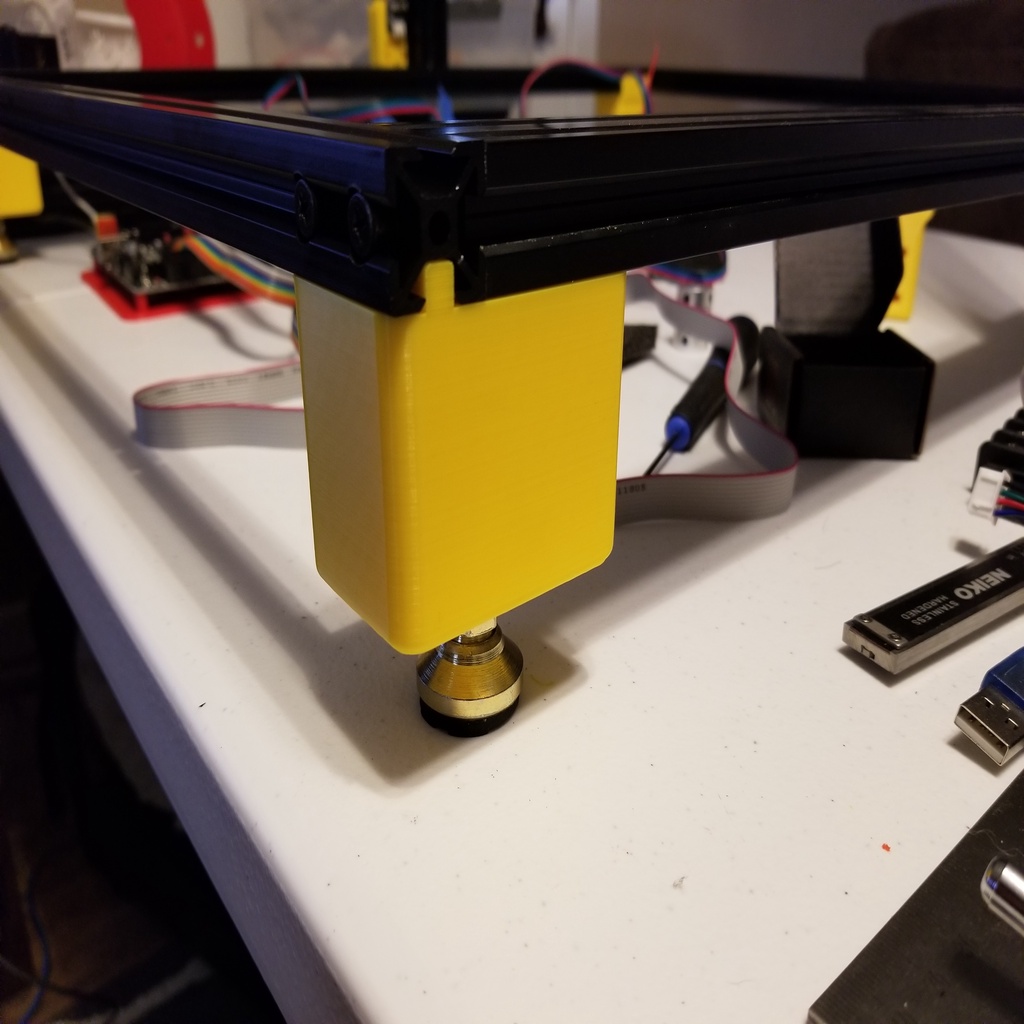
CR-10 S5 Adjustable Feet
thingiverse
I designed these to boost the printer's height above the table it sits on. This allows for easy leveling of the printer as well. To install, simply remove the current feet from the printer and attach them to the bottom of these new ones. Alternatively, you can screw in M8x1.25 leveling feet directly into the bottom if that suits your needs. Since I have a CR-10 S5 model, I'm unsure if this will fit other CR-10 models. If anyone has suggestions for modifications, feel free to comment and I'll incorporate them into future updates. When using M3 screws to secure the new feet, you won't need to enlarge the holes where you remove the original bumper feet in the corners. Here are the parts I used (no affiliate links): * M3 Cap screws * M8 x 1.25 adjustable feet with cushion * McMaster Carr part number: 6301K79 * Link: https://www.mcmaster.com/6301K79 The photos show the 50mm feet plus leveling feet. Original Upload Date: 9/22/2019
With this file you will be able to print CR-10 S5 Adjustable Feet with your 3D printer. Click on the button and save the file on your computer to work, edit or customize your design. You can also find more 3D designs for printers on CR-10 S5 Adjustable Feet.
