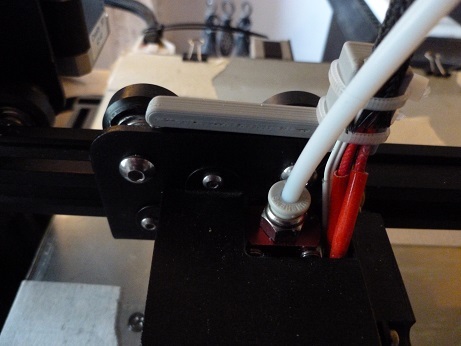
CR-10 Print head cable tidy
thingiverse
I experienced inconsistent readings from the nozzle temperature sensor. I suspect this issue stems from the cables connected to the print head being dislodged during normal operation, which resolves once everything settles back into place. The cable becomes twisted whenever it moves alongside the Bowden tube. To mitigate this problem, I believed that both the bowden tube and cable would function better if they were able to move independently without restriction. I therefore designed a solution that allows for free movement between the two components. This device fits snugly behind the carrier, eliminating the need for disassembly. I secured it using double-sided tape; alternatively, you could employ a 2mm bolt and washer in the existing fan shroud hole. If you choose to do so, ensure the fan is held in place with a nut instead of the hex bolt. The Heath Robinson elastic band and cable tie at the top maintain tension on the cable, keeping it relatively stress-free while also maintaining its vertical alignment. The cable tie glides along the rail, while the rubber band prevents any solid fixing, allowing the cable to move freely without bending at a specific point. With this setup, the Bowden tube can pivot freely, potentially enabling it to be shortened slightly; however, it currently functions acceptably as is.
With this file you will be able to print CR-10 Print head cable tidy with your 3D printer. Click on the button and save the file on your computer to work, edit or customize your design. You can also find more 3D designs for printers on CR-10 Print head cable tidy .
