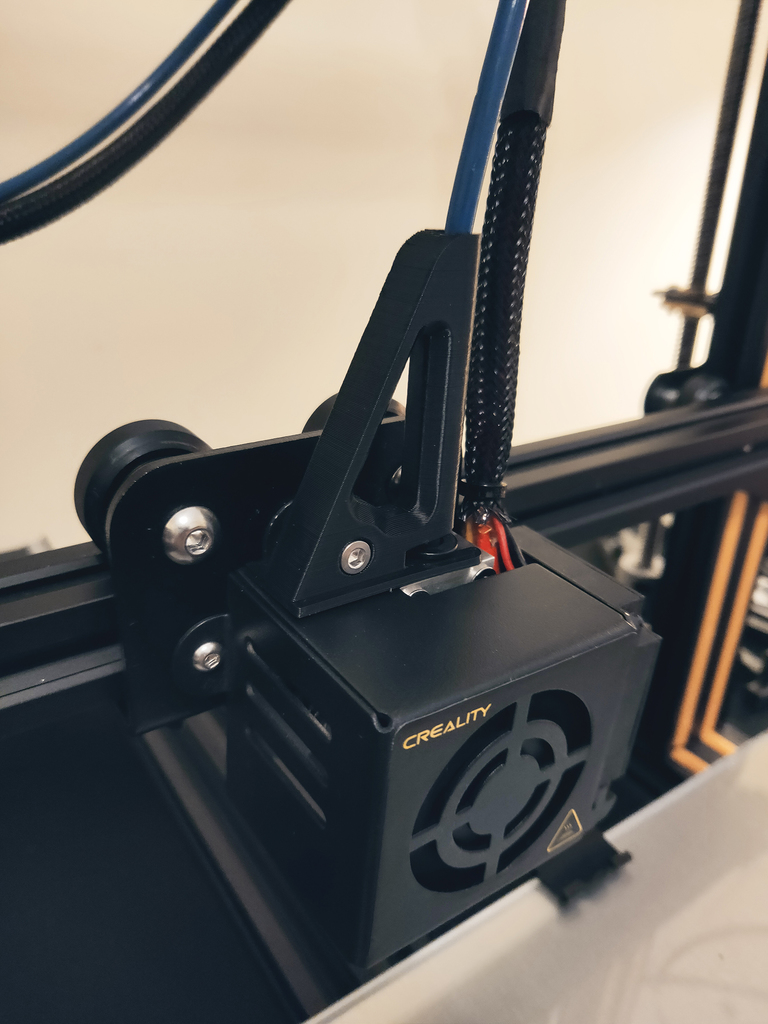
CR-10 Micro Swiss Hot End Filament Tube Guide
thingiverse
I'm a user who's dealt with the frustration of a clogged filament in my hot end and made multiple attempts to fix it, thinking about ways to prevent this issue from happening more often. While completely preventing clogging may not be possible, we can find ways to make it less likely. I noticed that when printing large objects, the head moves left and right, causing the filament tube guide to sway quite a bit. If the connector of the tube meets the hot end as vertically as possible, maybe it will help reduce clogging - that's just an assumption, but I wanted to design a part to test this idea. I'm using the CR-10S Micro Swiss all-metal hot end, so my design fits this hot end specifically. If needed, I can also design one for the stock Creality hot end. Right now, I'm testing this bracket to see if it helps prevent clogging, and logically, this setup should guide the filament more smoothly into the hot end. To secure the bracket, I used an M3x20 Hex Socket Head Cap Screw that replaced the top screw securing the Creality stock fan.
With this file you will be able to print CR-10 Micro Swiss Hot End Filament Tube Guide with your 3D printer. Click on the button and save the file on your computer to work, edit or customize your design. You can also find more 3D designs for printers on CR-10 Micro Swiss Hot End Filament Tube Guide.
