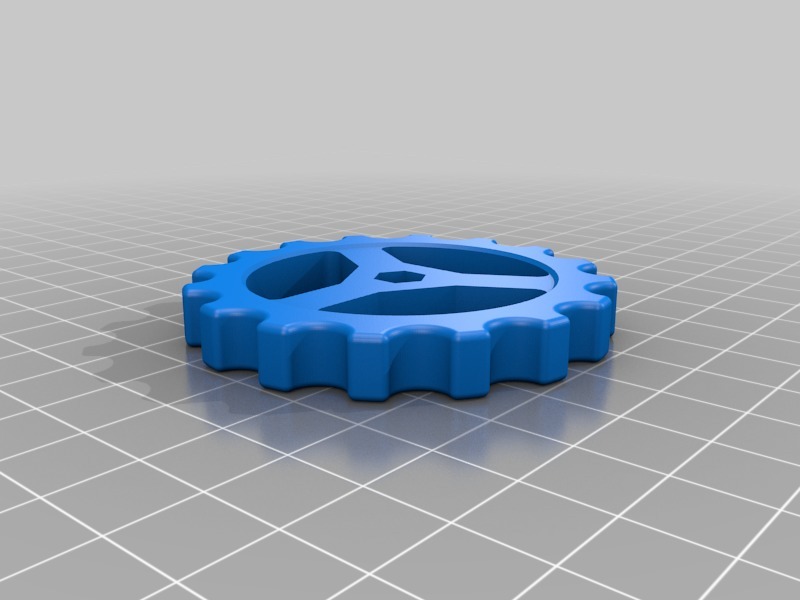
Cr-10 Locknut Bed Leveling Knobs
thingiverse
Fits a standard M4 locknut. It's engineered to be difficult to fit, ensuring no wobble occurs. If you're experiencing trouble getting it in place, try using a ball peen hammer to tap it into position - this often resolves the issue. To install the locknut, attach it against the heated bed; otherwise, the bed level knob will simply rotate the M4 bolt. Once secured, it won't vibrate loose. I've managed dozens of prints without needing to adjust the leveling. However, you may need to adjust the Z endstop height. To do this, use a Dremel to lengthen the holes on the original mount. Alternatively, consider printing this modified version: https://www.thingiverse.com/thing:2349068 Remember, spinning left will raise the bed, while spinning right will lower it.
With this file you will be able to print Cr-10 Locknut Bed Leveling Knobs with your 3D printer. Click on the button and save the file on your computer to work, edit or customize your design. You can also find more 3D designs for printers on Cr-10 Locknut Bed Leveling Knobs.
