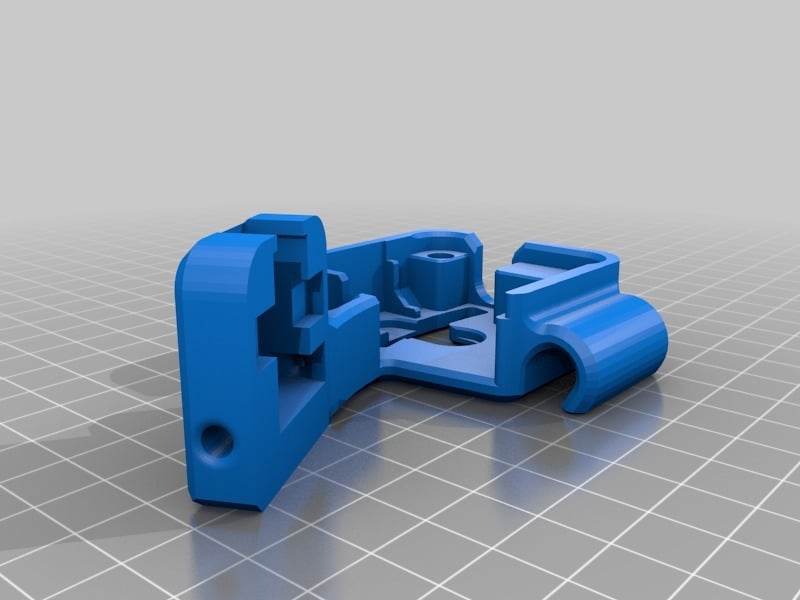
Cr-10 Filament Sensor Bracket & Tutorial
thingiverse
<h3>Overview:</h3> I designed a Bracket to hold a filament run-out sensor I purchased on eBay. When the filament runs out, in this order it will: 1. Pause the print 2. retract the filament to stop oozing 3. move the head away to allow filament change 4. resume back where it initially stopped <h7>Properties:</h7> - It slips over the Extruder, and also has a cable holder integrated. - The design allows you to use a small amount of PTFE tube to make it easier for the filament to guide into the extruder motor. - Sensor Light up green when there is filament detected <h7>You Will Need:</h7> -Sensor: AliExpress: https://goo.gl/FutpoC -Connectors for Raspberry pi: http://r.ebay.com/9g8yce -RaspberryPi running Octoprint <h3>Setup Steps:</h3> 1. Print out Filament Sensor and Lid 2. Install the Sensor inside the housing (will be a tight fit) 3. Wire up the Sensor to the Raspberry Pi. (Follow tutorial if stuck https://youtu.be/j7JfQXTf16U) 4. Install "Filament Sensor Reloaded" plugin on Octopi <h5>Stock Firmware:</h5> - Set Pin: 7 - Debounce Time: 400ms - Switch type: Normally Open -Board Pin Mode: Board Mode Pause Print When Out of Filament : (Tick) Now Edit Pause and Resume GCode (refer to photos below) <h5>Firmware 1.10+</h5> (Currently seems firmware is ignoring M600 L0, so please follow stock firmware setup if you manage to figure out how to stop m600 retracting the filament. Please let me know in the comments) - Set Pin: 7 - Debounce Time: 400ms - Switch type: Normally Open -Board Pin Mode: Board Mode -Out of Filament GCODE: M600 E-5 L0 X10 Y10 Z5 Pause Print When Out of Filament : (No Tick) <h5>Updates:</h5> (D,M,Y) 14/08/2017: Edited the G-code pause function as the steppers were disabling after 60 seconds of the filament running out which led to printer losing its coordinates. Now should stay on for six hours 14/08/2017: Better Lid design and better model design with smaller extruder cover hole, there should be no printing issues now 27/08/2017: Added a dust cover for the extruder opening <h5>Up-coming:</h5> - Updated Gcode - Better Lid design - Fixed model hollow slicing issues - Printing without supports
With this file you will be able to print Cr-10 Filament Sensor Bracket & Tutorial with your 3D printer. Click on the button and save the file on your computer to work, edit or customize your design. You can also find more 3D designs for printers on Cr-10 Filament Sensor Bracket & Tutorial.
