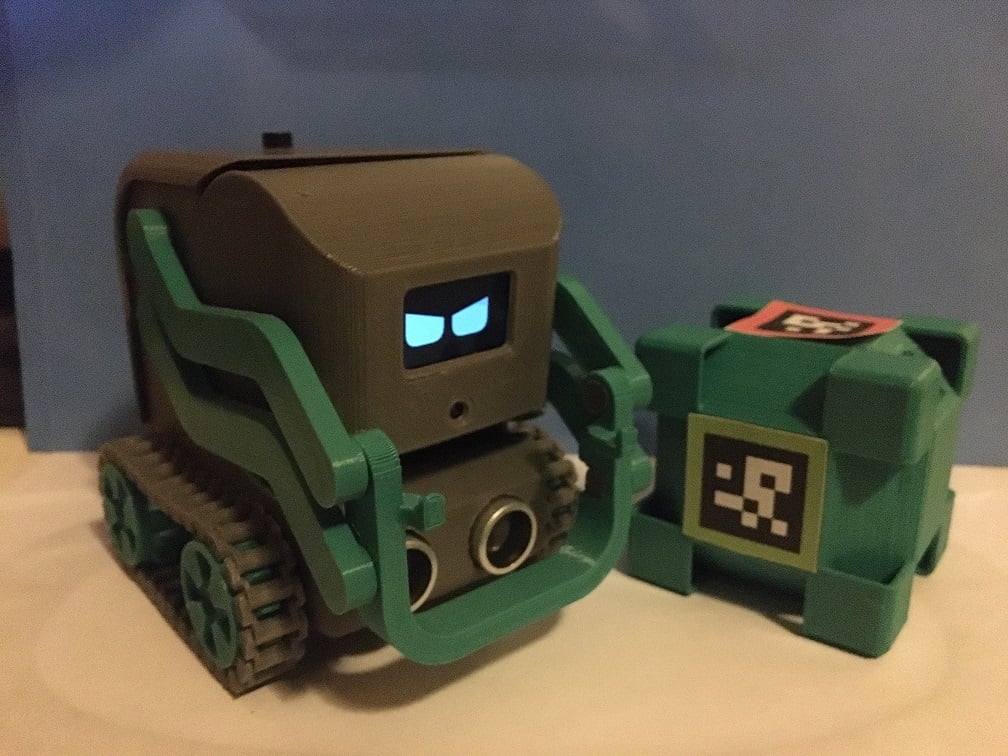
Cozmars (open cozmo)
thingiverse
[update] v2 version here: https://www.thingiverse.com/thing:4910801 # Cozmars = Cozmo + Smars I was at home, jobless when COVID-19 broke out, so I tried to recreate/customize [SMARS](https://www.thingiverse.com/thing:2662828) (by tristomietitoredeituit) with various widgets, and then the idea strike me, that I maight be able to make something similar to Cozmo, the world's cutest robot pet. but it would be a total redesign. eventually, after several months, my Cozmars came to life. * server side software: https://github.com/hyansuper/rcute-cozmars-server/tree/v1 * client side SDK: https://github.com/hyansuper/rcute-cozmars/tree/v1 * documentation: https://rcute-cozmars.readthedocs.io/zh_CN/v1/ I intend to make this robot as complete as possible, but it's very hard to build, you'll have to figure out yourself how to put the many wires inside the body. you'll need a bit of soldering too. and Cozmars' best friend, the cube: https://www.thingiverse.com/thing:4657653 (cube with motion sensor is not open sourced) ### Video demos basic control: https://www.bilibili.com/video/BV15a4y1x7Ps/ face recognition: https://www.bilibili.com/video/BV1dy4y167pj/ speech recognition: https://www.bilibili.com/video/BV1Wa411F7Ek/ scratch3 extension: https://www.bilibili.com/video/BV1tf4y1v7jt/ ### Lisence This robot is open sourced for educational purpose, Commericial usage is prohibited ### Electronic parts * raspberry pi zero w * 15cm cable 72° lens OV5647 camera [link](https://item.taobao.com/item.htm?spm=a1z09.2.0.0.2ad52e8dOUu5cP&id=576933214787&_u=6mronro398f) * 9g plastic blue servo X3 * PCA9685 16-channel servo driver with capacitor (bend straight the 90° pins) * 1.14 inch color display [link](https://item.taobao.com/item.htm?spm=a230r.1.14.64.3ca81e571WbCh8&id=597476360924&ns=1&abbucket=2#detail) * 3v 15r/m N20 motor X2 [link](https://item.taobao.com/item.htm?spm=a1z09.2.0.0.5c202e8dm3jWG3&id=525167243889&_u=6mronro79b8) * L298N motor driver [link](https://item.taobao.com/item.htm?spm=a1z09.2.0.0.6bfd2e8df7G3Db&id=544440997945&_u=6mronroe9af) * infrared sensor X2 [link](https://item.taobao.com/item.htm?spm=a1z09.2.0.0.6bfd2e8df7G3Db&id=39937866540&_u=6mronrocf21) * ultrasonic distance sensor (3.3v compatible) * 12mmx12mm button [link](https://detail.tmall.com/item.htm?spm=a230r.1.14.8.49974406LxfQld&id=586568947539&cm_id=140105335569ed55e27b&abbucket=2) * 112D on/off power button [link](https://detail.tmall.com/item.htm?spm=a230r.1.14.41.18c45a9ck6404o&id=608231129725&ns=1&abbucket=2) * INMP441 microphone (use 90° pins) [link](https://detail.tmall.com/item.htm?id=585759454132&ali_refid=a3_430582_1006:1106005875:N:721zPr1+SQY0TRxbgmXbD1ttIGZ5/0H4:813d25138077578759dad9000f308b60&ali_trackid=1_813d25138077578759dad9000f308b60&spm=a230r.1.14.1) * 3.7v 6400mAh battery [link](https://item.taobao.com/item.htm?spm=a1z09.2.0.0.6bfd2e8df7G3Db&id=583465690338&_u=6mronroe303) (important: not 7.4v | smaller capacity like 2000mAh should be enough for 1 hour play) * buzzer [link](https://item.taobao.com/item.htm?spm=a1z09.2.0.0.6bfd2e8df7G3Db&id=39805223227&_u=6mronrod1e6) * and many 10cm wires, use soft silicone wires [link](https://item.taobao.com/item.htm?spm=a230r.1.14.39.4115393a4gMecn&id=564148756752&ns=1&abbucket=2#detail) to connect display ## Build * Servo horn for the right arm should be cut, with only the round part put into right arm. * Nothing to hold the buzzer, it's just placed beside the power button hole on the side between 2 wheels, pins pointing up. you may need to trim away part of buzzer board to make it shorter. * Soft silicone wires look just like normal dupont wires, only more flexible, they are for the head to rotate freely, but the plastic end connected on display still set a limit on head's max angle. It may be better (and harder to build) if you directly solder wires onto display. * It's ok to use motors of different speed (but not too much faster), or camera with different lens angle. Then cozmars will see the world differently through his eyes, you only need to change code on the client side of cube_animation.py, which is urgly hard coded for picking up cube according to my own setting.
With this file you will be able to print Cozmars (open cozmo) with your 3D printer. Click on the button and save the file on your computer to work, edit or customize your design. You can also find more 3D designs for printers on Cozmars (open cozmo).
