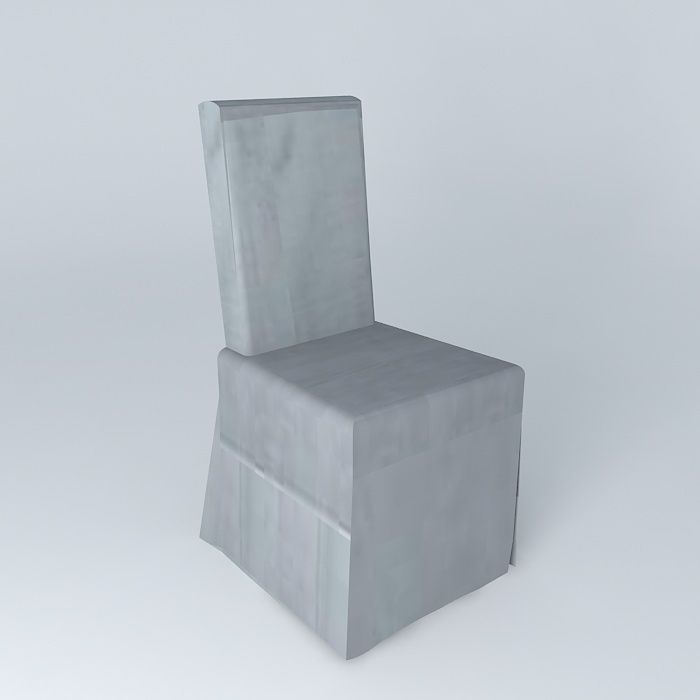
cover MARGAUX blue houses the world 3D model
cgtrader
This 3D model was originally created with Sketchup 8 software, before being converted to all other popular 3D formats. The native file format is .skp, and a 3dsmax scene using 3ds Max 2016 was rendered using Vray 3.00. Are you searching for a stylish and sophisticated chair cover? Look at the Margaux chair slipcover in gray blue. This fresh linen covering will give your dining room a complete makeover. It pairs perfectly with wenge-stained or bleached wood legs on the long-sleeved, slightly rumpled Margaux chair. You can also discover it in other elegant colors: light string, purple, or crisp white. Specifications (in cm): H 100 x W 47 x D 57 Visit this website to see more products from Maison du Monde: http://www.maisonsdumonde.com/FR/fr/produits/fiche/housse-lin-bleu-grise-margaux-123347.htm Ref.: 123347 Price €39.00 Total number of polygons: 183. Textures are included within the .skp file, making it simple to extract them using one of these popular software programs: Sketchup (Free): 1) Just export an image as a 2D file by choosing File > Export > 2D Graphic under the dropdown menu. C4D (Trial version is enough): When you import the .skp file into C4D, it automatically generates a folder with all of the textures next to the original file. 3ds Max: Upon importing the .skp file into 3ds Max, texture files are stored within the directory: ..\3dsMax\scene/assets/images. Alternatively, you can export an fbx file by checking embed media in the export options, so it automatically creates a textures folder along with the exported fbx file. Rhinoceros 3D (Trial version is enough): Import .skp into Rhinoceros 3D, then navigate to Panels > Material Editor. Open any material that features texture and select its name within the Textures section, clicking on three dot buttons until you see all textures listed in the embedded files directory: ..\AppData\Local\Temp. From there, feel free to copy and paste the extracted textures into any desired folder location.
With this file you will be able to print cover MARGAUX blue houses the world 3D model with your 3D printer. Click on the button and save the file on your computer to work, edit or customize your design. You can also find more 3D designs for printers on cover MARGAUX blue houses the world 3D model.
