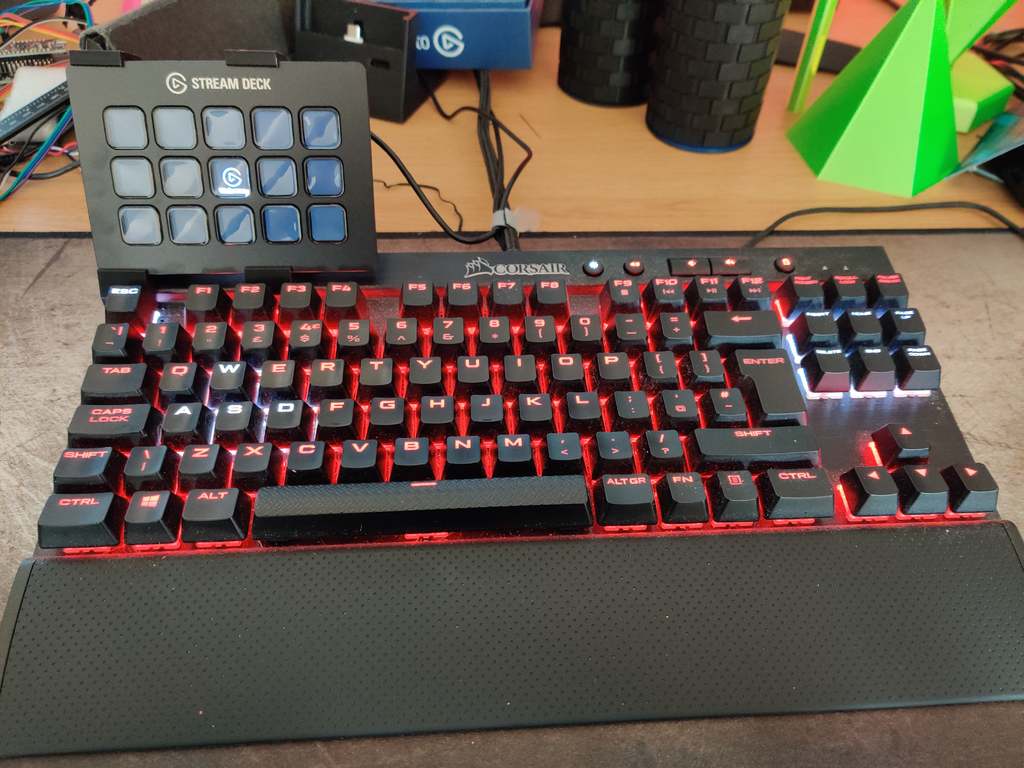
Corsair K65 Lux RGB to StreamDeck (15 Button)
prusaprinters
<p>There are two files included. Please print one of each to mount a 15 button streandeck to the back of a K65 Lux Rgb keyboard</p> <p>If this saved you a bunch time, trouble,or a solution to and annoying problem feel free to tip me a buck for a coffee</p> <h3>Print Settings</h3> <p><strong>Printer Brand:</strong></p> <p>Wanhao</p> <p class="detail-setting printer"><strong>Printer: </strong> <div><p>Wanhao Duplicator i3 Plus</p></div> <p><strong>Rafts:</strong></p> <p>No</p> <p class="detail-setting supports"><strong>Supports: </strong> <div><p>No</p></div> <p><strong>Resolution:</strong></p> <p>.2</p> <p class="detail-setting infill"><strong>Infill: </strong> <div><p>20</p></div> <p><strong>Filament:</strong> amazon PLA Black</p> <p><br/> <p class="detail-setting notes"><strong>Notes: </strong></p> </p><div><p><strong><strong><strong><strong><em>Special thanks to garandil for testing and feedback and keyboard Picture</em></strong></strong></strong></strong></p></div> </p></p></p> Category: Computer
With this file you will be able to print Corsair K65 Lux RGB to StreamDeck (15 Button) with your 3D printer. Click on the button and save the file on your computer to work, edit or customize your design. You can also find more 3D designs for printers on Corsair K65 Lux RGB to StreamDeck (15 Button).
