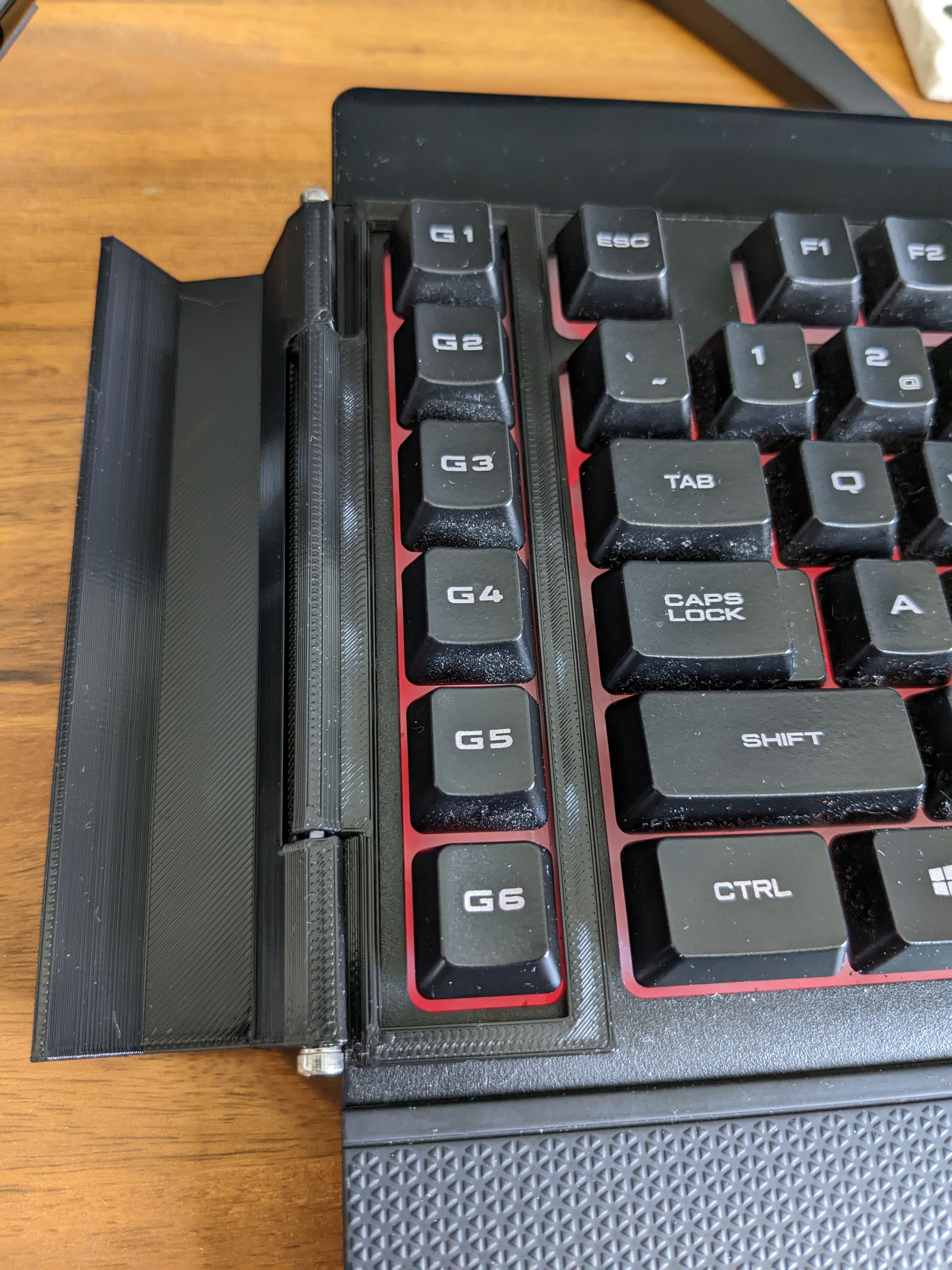
Corsair K55 Macro Key Cover
prusaprinters
<p>I created this model after buying a K55 and realising that my muscle memory preferred the Esc, Tab, Shift and Ctrl keys to be on the outer edge of the keyboard. The macro keys were getting me killed in video games so it was necessary to put an end to that. I still wanted to be able to use them though so I came up with this easy to print and install cover.</p><p>Simply print the two pieces, use support on the build plate only, the screw holes should print just fine. It uses M3 screws of any length. You can either use long M3 screws to attach the two pieces. I found that using two long M3's on each side made the hinge a little too tight for my liking and was worried that it would pull off the superglue or double sided after I installed the base plate to the keyboard. So what I did to combat this was cut a piece of filament to about 100mm, inserted it into the hinge, then put two small M3x6mm screws into each end to capture the filament in place, having the hinge operate via the filament allowed enough play for a nice loose hinge.</p><p>I will superglue mine in place, however feel free to use strong double sided tape if the idea of supergluing to your keyboard makes you nervous.</p>
With this file you will be able to print Corsair K55 Macro Key Cover with your 3D printer. Click on the button and save the file on your computer to work, edit or customize your design. You can also find more 3D designs for printers on Corsair K55 Macro Key Cover.
