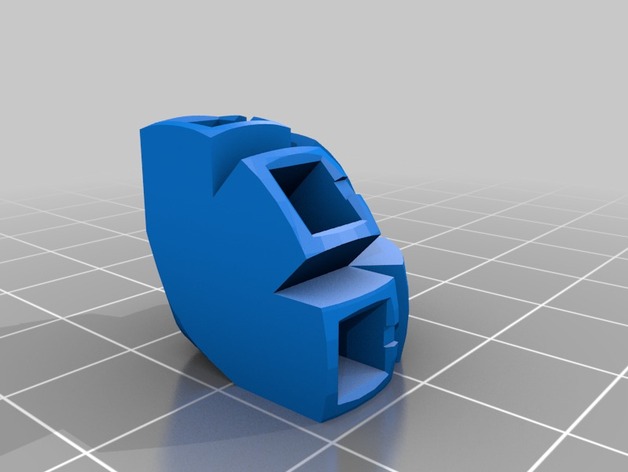
corner
thingiverse
Instructions To make this item using a 3D printer: 1. Select the Edge Length of each piece to 14 millimeters. 2. Choose the Width of each piece to be 7.5 millimeters. 3. Choose how many Clipped Edges are on the outside to 2. 4. The Thickness of the Clipped Edges should be set at 2 millimeters. 5. Use the option "None" for the Type of Hole Bevel, a thin Bevel or the default "Standard". 6. The Depth of any Holes must be 8.5 millimeters, and they must be placed so as to allow space for expansion in case they become misshapen. 7. If the inside piece is required to contain a Hole, you will need to enter it with your printer's settings, and its Diameter will have to match that which is required for this project to succeed properly. 8. Set "Clipped Position" at 4 units from either edge, ensuring proper centering of any hole or clip used. 9. Enter all Angles correctly in degrees (ie, if there are 5 different Angles, the first should be 90°; next one zero-zero; third is thousand-nine, and the remaining are simply 90 each time). 10.Select to have a Cube-corner Shape when the model is finished and the last parameter in the list should show Rectangular Shape.
With this file you will be able to print corner with your 3D printer. Click on the button and save the file on your computer to work, edit or customize your design. You can also find more 3D designs for printers on corner.
