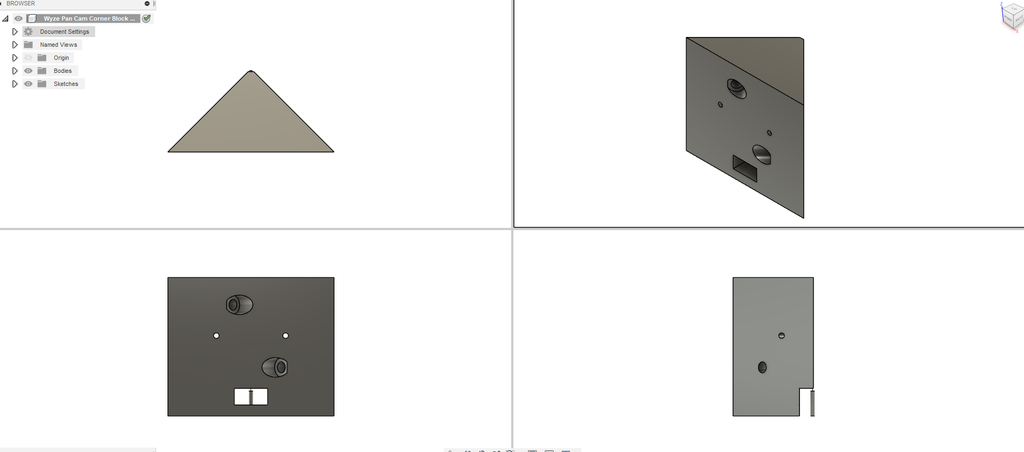
Corner Bracket
thingiverse
Corner bracket designed for use with Wyze Cam Pan Screw Wall Mount by Carbonesque. This adapter block fits a standard 90-degree interior/exterior wall and maintains a channel for cable management. Thru-holes line up with the original screw holes in the wall mount, allowing you to screw the wall mount directly into this corner bracket. Alternatively, you could sink two long screws into these holes and attach the corner bracket as well. I left them open for that option. The adapter also features two pocket recessed thru-holes for mounting it into the corner. The screw holes are offset, placing the screws outside of the standard interior metal corner piece and into the paper tape. To install, run the cable through the corner adapter first, then mount it to the wall using the offset pocket screw holes. Next, run the cable through the pan-cam mount and attach the pan cam mount to the adapter. This model includes built-in support for cable management overhang, which can be easily snapped off. I printed this design with Hatchbox PLA (for interior use) at 20% cubic infill and a .28 layer height on my Ender 3 pro in just one hour by increasing the print speed. Since it's hidden in a corner, cosmetics weren't a concern for me. However, if they matter to you, simply adjust your settings accordingly. This design prints nicely in under 2.5 hours using the default .2 setting in CURA with 205/60c temps for Hatchbox PLA. I've also updated this model to include V4, which features a larger hole for power cords that didn't fit with the original design. Additionally, I've included an .obj file so you can manipulate the design as needed. The recessed pocket now has a flat surface. In version 6, I've added countersunk holes in the recessed pockets for using a wood screw during wall mounting. #6 wood screws seem to work well. I've also increased the hole size for attaching the bracket to the corner mount from 2mm to 3mm and made it compatible with #3 wood screws, which also work well.
With this file you will be able to print Corner Bracket with your 3D printer. Click on the button and save the file on your computer to work, edit or customize your design. You can also find more 3D designs for printers on Corner Bracket.
