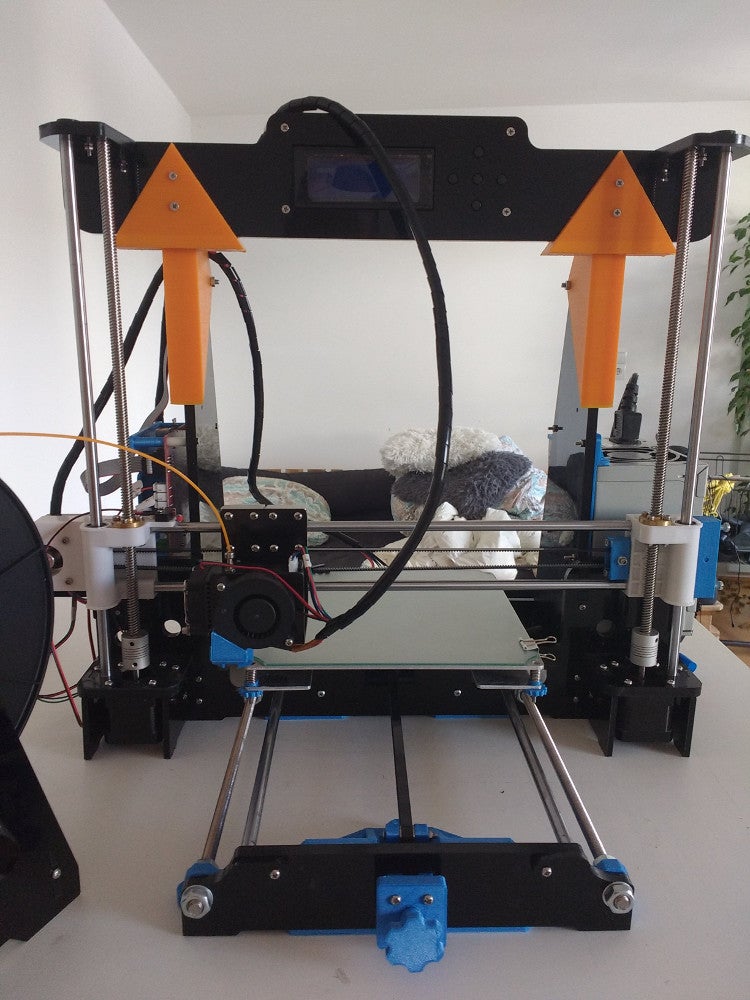
Corner Brace Anet A8
prusaprinters
<p>This is a corner brace for the Anet A8 printer to stabilize the frame in the z-axis.<br/> It works really well - even without the screws in the front and sides.<br/> For the front side I have used 3mm screws that were provided with the Anet A8 printer and for the side screw i have used 4mm screws and had to enlarge the hole in the frame a bit. The hole for the screws are a very tight fit - you really have to screw them in. If you dont like that you can change the diameter of the hole for the screw (in the CornerBracesAnetA8.scad file) with these variables:<br/> <strong>frontScrewsDia=3.0;</strong><br/> <strong>sideScrewsDia=4.0;</strong><br/> I am not sure if the position for the holes for the screws in all the Anet A8 frames are the same. You can measure the distances of your frame and adjust the location in the print with following variables:<br/> <strong>screw1Distance=18.0;</strong><br/> <strong>screw2Distance=37.0;</strong><br/> <strong>screw3Distance=47.0;</strong></p> <h3>Print instructions</h3><p>Unassociated tags: corner brace anet a8</p> <h3>Category: 3D Printer Parts Summary</h3> <p>This is a corner brace for the Anet A8 printer to stabilize the frame in the z-axis.<br/> It works really well - even without the screws in the front and sides.<br/> For the front side I have used 3mm screws that were provided with the Anet A8 printer and for the side screw i have used 4mm screws and had to enlarge the hole in the frame a bit. The hole for the screws are a very tight fit - you really have to screw them in. If you dont like that you can change the diameter of the hole for the screw (in the CornerBracesAnetA8.scad file) with these variables:<br/> <strong>frontScrewsDia=3.0;</strong><br/> <strong>sideScrewsDia=4.0;</strong><br/> I am not sure if the position for the holes for the screws in all the Anet A8 frames are the same. You can measure the distances of your frame and adjust the location in the print with following variables:<br/> <strong>screw1Distance=18.0;</strong><br/> <strong>screw2Distance=37.0;</strong><br/> <strong>screw3Distance=47.0;</strong></p> <h3> Print Settings</h3> <p><strong>Printer:</strong></p> <p>Anet A8</p> <p><p class="detail-setting rafts"><strong>Rafts: </strong> <div><p>No</p></div><strong>Supports:</strong></div></p> <p>Yes</p> <p><p class="detail-setting resolution"><strong>Resolution: </strong> <div><p>0.2</p></div><strong>Infill:</strong></div></p> <p>20% cubic</p> <p><br/> <p class="detail-setting notes"><strong>Notes: </strong> </p><div><p>Have printed the brace in an upright position with a lot of support :). In case someone should need it I have added the configuration for slic3r to the files section here.</p></div></p></p></p>
With this file you will be able to print Corner Brace Anet A8 with your 3D printer. Click on the button and save the file on your computer to work, edit or customize your design. You can also find more 3D designs for printers on Corner Brace Anet A8.
