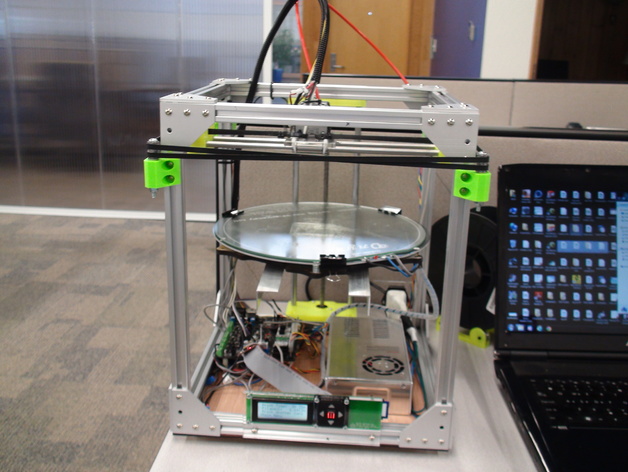
Core XY cube
thingiverse
The CoreCube SAKURA Rev.2 by ichibey inspired this mechanical conversion to Core XY with help from Dan Newman and Jetty's Sailfish firmware for Core XY motion on a Mightyboard rev E, using an atmega 2560 instead of a 1280. Special thanks to both for the essential firmware. For updates and instructions, visit http://jettyfirmware.yolasite.com/. Remember that endstops are solely for homing purposes, functioning one at a time. Edit start.gcode to home axes sequentially and recall offsets via M132 XYZAB in the firmware. The current start.gcode doesn't incorporate this yet, but an updated version is forthcoming. Pause functionality should work with the new start.gcode. A huge thanks to Dan Newman and Jetty for their support. The uploaded firmware is still testing material; do not complain to them about issues. Endstops aren't functional in the posted files, as it's a pre-release testing version. Stay tuned for frequent updates as this progresses. For the BOM, a MK7 or QU-BD MBE V9 extruder with a genuine MakerBot stepper motor is preferred. You will also need a Mightyboard Rev E (requiring swapping the main processor with a 2560), possibly A4988s or DRV8825s stepper drivers, a 280mm threaded Z rod motor from MakerBot used on Replicator, two Ultimachine NEMA17s, and a complete MK7 extruder. For idlers, use a stack of five 5mm flanged ball bearings with washers in between. Acquire two long lengths of GT2 belt (Part Number: A 6R51MB09060 from SDP-SI). Purchase four each 10mm linear bearings for the Z axis, and eight LM8 linear bearings (two long, four short) for Y axis travel. Lastly, cut 12 each 300mm long 80/20 extrusions in half from their 610mm length.
With this file you will be able to print Core XY cube with your 3D printer. Click on the button and save the file on your computer to work, edit or customize your design. You can also find more 3D designs for printers on Core XY cube.
