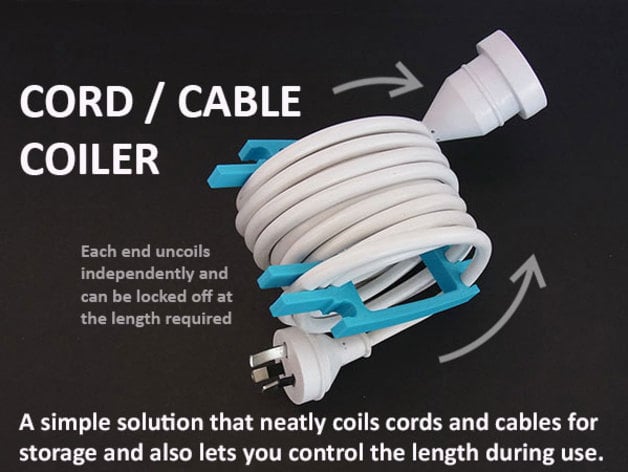
Cord / Cable Coiler
thingiverse
The Cord / Cable Organizer is a small and simple solution to keep your power cords and Ethernet cables tidy and make them easier to use and manage during use. With the Cord / Cable Organizer, your cords and cables will be stored in a neat and orderly way. In use, it lets you uncoil just the length required at the time then secure the rest of the cord/cable temporarily so it won't uncoil further... then coil the length used up again after use. The design even has rails that are useful as handles to make it easy to carry your coiled cords/cables. This makes keeping your cords and cables in order easy and also safer in use as excess cable is not left squirming around the floor where it could cause someone to trip and fall. The size of the Cord / Cable Organizer has been kept to a minimum to perform its function well but without consuming too much filament to print (approx. 30gm, depending on version and print settings applied) and so they don't take too long to print. Please note that a center brace has been added to minimize distortion when the cord is wound on fairly tightly so the print will be slightly different from the images shown. Size guide: Large - 7.25mm to 7.5mm diameter power cords, etc. Medium: 6.25mm to 6.5mm diameter power cords and computer cabling, etc. Small: 5.0mm to 5.25mm diameter Ethernet/computer cables, etc. Cord / Cable Lengths: The length that can be coiled differs depending on the cord/cable diameter and how neatly/tightly it is coiled. However, they will all take at least 5M of cable. This means, as an example, if you have a 6M long cord/cable and only need about 3M for a specific purpose, just leave the remaining 3M coiled. The Cord / Cable Organizer functions by separating the cable into two sections. Firstly, isolate up to 1M of cable (short end) by clipping it into the center retainers. The short end is the length of cable that, in the case of a power cord for example, is available to plug it into a wall socket. With the short end secured in the retainers, you can coil it in the narrow coiling channel. Once the length is almost fully coiled in lock the end of the cable into the nearest end retainer on the narrow coiling channel side (Refer images). Now, you coil on the long end of the cord/cable by winding it neatly into the wide coiling channel. Coil from one side to the other, back and forth, When the free length is almost all coiled into the wide coiling channel lock the end of the cable into the nearest end retainer on the wide coiling channel side (Refer images). Note: It is not recommended to coil cords/cables too tightly. Manufacturers of power cords in particular do not recommend using tightly coiled cables for extended periods due to the risk of heat buildup, etc. The Cord / Cable Organizer is a practical solution for an everyday problem. They are easy to print, don't use much filament, and don't take too long to print... start getting your cords and cables under control today... Please refer to the instructions and images for additional information.... and post images for others to see how your Cord / Cable Organizers are being put to use. Note: If you like this check out the rest of my practical and fun designs! Print Settings Printer Brand: MakerBot Printer: MakerBot Replicator (5th Generation) Rafts: Doesn't Matter Supports: No Resolution: Standard / 0.20mm Infill: 3 Shells / 30% or more infill Notes: 3 Shells and high infill is recommended to make the Cord / Cable Organizer springy and strong. As there is a large range of cords/cables available on the market (including extension cords for power through to Ethernet, etc.) three versions have been provided to accommodate most sizes. If you find the version printed is slightly too loose or too tight in the areas the cable needs to be held securely (refer images) you can easily scale the file uniformly to suit. Post-Printing Using the Cord / Cable Organizer is easy... Refer to the images... then start coiling up your cords and cables.
With this file you will be able to print Cord / Cable Coiler with your 3D printer. Click on the button and save the file on your computer to work, edit or customize your design. You can also find more 3D designs for printers on Cord / Cable Coiler.
