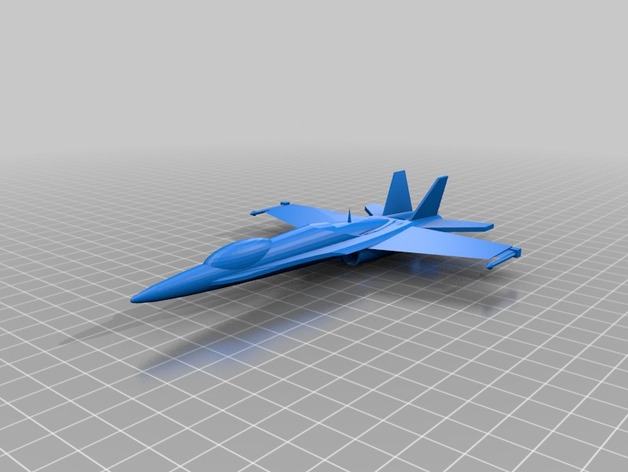
Copy of Blue Angels
thingiverse
This model was designed using Tinkercad software. To print it successfully, supports must be enabled in the settings menu. Under Print Settings, locate the Printer Brand and select MakerBot as the chosen manufacturer. Next, choose the specific printer model, which is the MakerBot Replicator Mini. Finally, toggle on the Supports option to ensure a stable print job.
Download Model from thingiverse
With this file you will be able to print Copy of Blue Angels with your 3D printer. Click on the button and save the file on your computer to work, edit or customize your design. You can also find more 3D designs for printers on Copy of Blue Angels.
