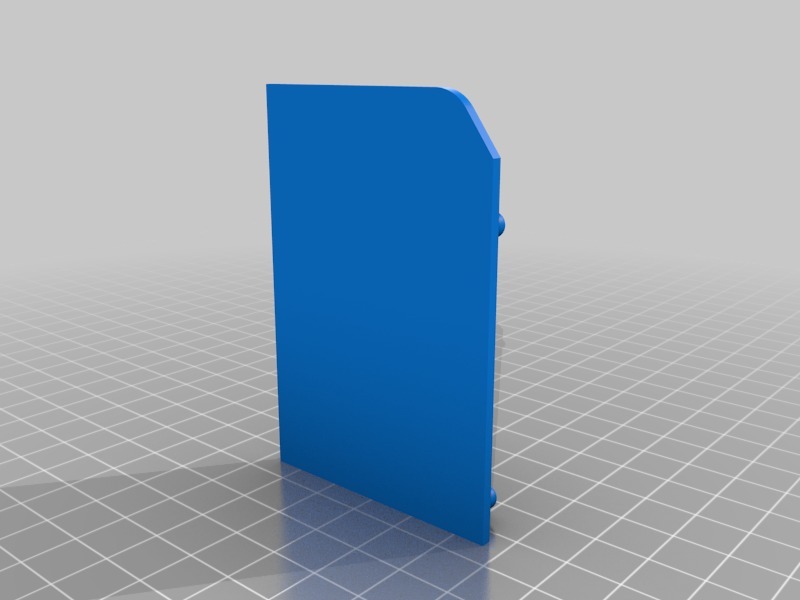
copri alimentatore Anet A8
thingiverse
Plugging in the power adapter for my Anet A8 3D printer is a straightforward process. I simply locate the correct port on the back of the unit and insert the power cord, making sure it clicks securely into place. With the power adapter plugged in, I can now connect the other end to a standard electrical outlet and turn on the printer. The Anet A8's onboard computer will automatically detect the power connection and begin booting up, getting ready for printing.
Download Model from thingiverse
With this file you will be able to print copri alimentatore Anet A8 with your 3D printer. Click on the button and save the file on your computer to work, edit or customize your design. You can also find more 3D designs for printers on copri alimentatore Anet A8.
