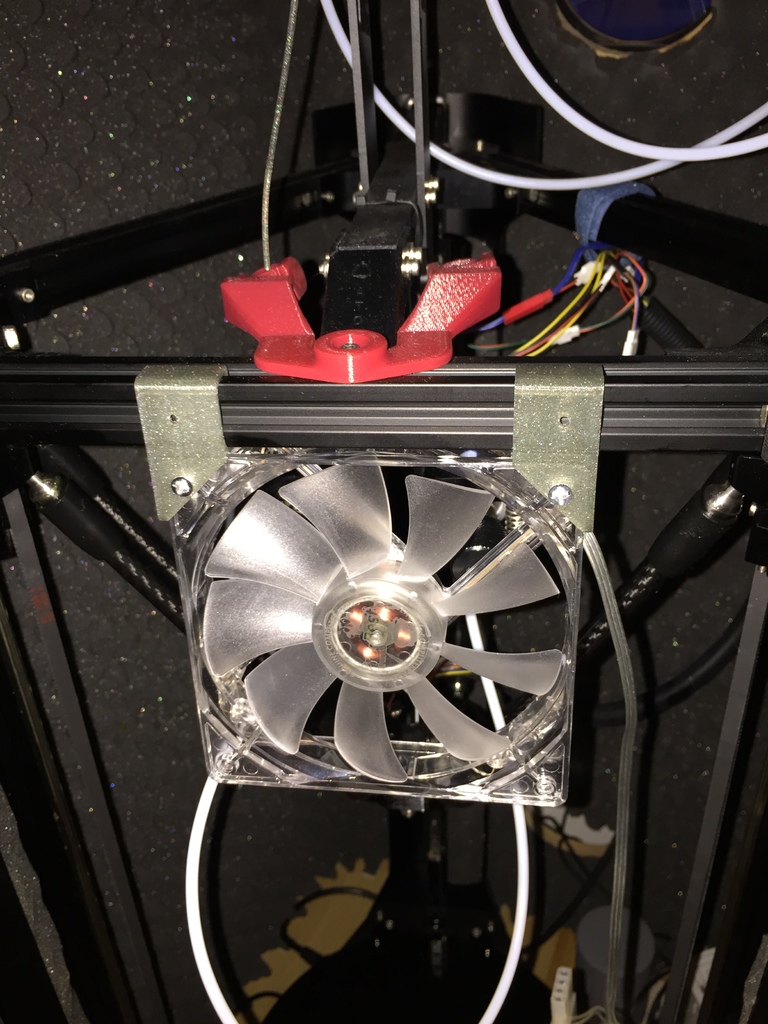
Cooling Your Extruder (Use 12CM FAN on the 2020 aluminum extrusions)
thingiverse
Cooling Your Hot Extruder - A Crucial Step for Optimal Performance (Employ a 12cm Fan on Aluminum Extrusions) For those who've delved into the world of 3D printing, it's no secret that maintaining a stable temperature is key to producing high-quality prints. One often-overlooked aspect of this process is cooling your extruder. In this article, we'll explore why cooling your hot extruder is essential and provide a step-by-step guide on how to do it effectively. The Importance of Cooling Your Extruder When your extruder is operating at high temperatures, the plastic filament can melt prematurely, causing defects in your print. By actively cooling your extruder, you can prevent this from happening and achieve more consistent results. Moreover, a well-cooled extruder will also improve the overall lifespan of your printer. Using a 12cm Fan on Aluminum Extrusions One effective method for cooling your hot extruder is by using a 12cm fan attached to an aluminum extrusion. This setup allows for efficient airflow and can be easily integrated into most 3D printing setups. To install this system, follow these steps: 1. Choose the Right Fan: Select a high-quality fan that's designed specifically for use with 3D printers. 2. Mount the Fan: Attach the fan to an aluminum extrusion using screws or adhesive. 3. Direct Airflow: Position the fan in a way that directs airflow directly onto your hot extruder. Tips and Tricks While using a 12cm fan on an aluminum extrusion is a great way to cool your extruder, there are some additional tips to keep in mind: * Make sure the fan is securely attached to prevent it from coming loose during printing. * Adjust the fan's speed according to your printer's temperature requirements. * Consider adding additional fans for increased airflow and improved cooling efficiency. By following these simple steps and incorporating a 12cm fan into your setup, you'll be able to maintain optimal temperatures and produce high-quality prints with ease. Don't forget to check out the video below for a visual guide on how to implement this system in your own 3D printing environment. https://www.youtube.com/watch?v=fHkwWLX0Ly8
With this file you will be able to print Cooling Your Extruder (Use 12CM FAN on the 2020 aluminum extrusions) with your 3D printer. Click on the button and save the file on your computer to work, edit or customize your design. You can also find more 3D designs for printers on Cooling Your Extruder (Use 12CM FAN on the 2020 aluminum extrusions).
