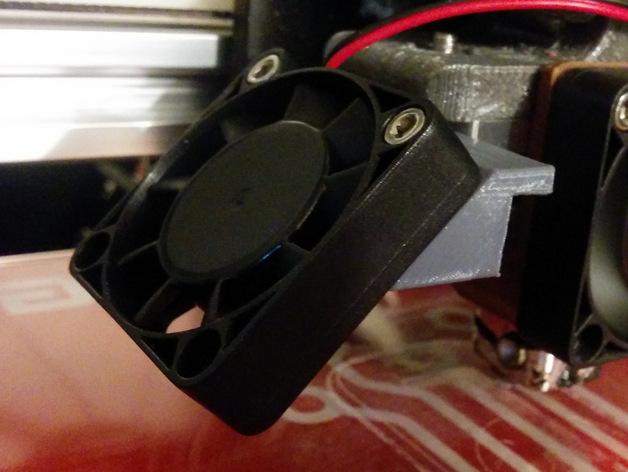
Cooling fan bracket for Makerfarm Prusa I3V
thingiverse
Click on the link to customize this design and fine-tune its specifications to suit your unique needs. This bracket, situated at the left side of the stock Makerfarm Prusa i3v extruder, plays a crucial role in cooling down workpiece layers before initiating the printing process for the next one. This setup is especially beneficial when dealing with intricate pieces that feature small area layers, much like the test STL file attached here. To set this up, start by attaching the fan to the bracket using two M3x12 screws and then secure the bracket itself to the left side of the extruder with a M3x20 screw, replacing the existing M2x16 (it's easier if you stick a small piece of tape below the extruder to keep the nut in place). Finally, connect the fan's power supply to the Ramps D9 (+) and (-1) terminals. From there, you can control the fan through your chosen slicing software, such as Slic3r, or access its functions from Marlin's Control menu (remember that updating the fan speed is dependent on manually clicking the rotary switch). In my experience with PLA material, even when material support was disabled, I encountered no heat issues related to the extruder. I must note, however, that I did not have a M3x20 at hand and therefore used an M3x30 instead along with a 10mm spacer - this resulted in the longer screw seen in the images. To maximize its effectiveness, position the fan so that it blows air directly towards the workpiece. In addition to the bracket design itself, I have also included an OpenSCAD parametric source file allowing for tailored adjustments of STL files when needed. Keep in mind that this specific fan does not serve as a replacement for the primary fan that cools the cooling fans situated above the nozzle; rather, it's designed to provide extra support by cooling down workpiece surfaces during the printing process.
With this file you will be able to print Cooling fan bracket for Makerfarm Prusa I3V with your 3D printer. Click on the button and save the file on your computer to work, edit or customize your design. You can also find more 3D designs for printers on Cooling fan bracket for Makerfarm Prusa I3V.
