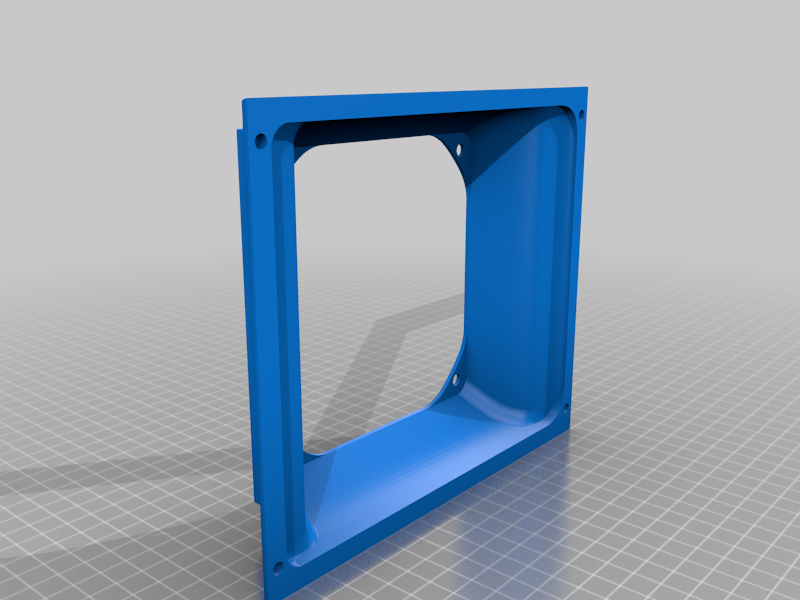
Cooler Master Q300L Airflow Fan Kit
thingiverse
My PC would crash all the time because my RX590 had overheated to a scorching 82°c while playing games. I soon realized that poor airflow was the culprit behind this problem, so I set out to create a solution. I designed a funnel that could draw in more air from the case and funnel it directly at the fan, reducing the temperature to about 63°c. Despite achieving some success with the funnel, I still wasn't satisfied with the airflow on the back side of the PC. I decided to apply the same principle again, creating a bit more space between the fan and the case. Unfortunately, this tweak only yielded a marginal improvement of just 2-3°c. However, my initial attempt at using a funnel proved to be a game-changer, far exceeding my expectations. It was a delightful surprise that left me feeling pleased with my DIY solution. The specifications for the scraping holes on Spacer.stl are 105mm wide and 120mm high, while those of SpacerBox.stl are slightly smaller at 105mm wide by 104mm high. Meanwhile, the scraping holes on Funnel.stl measure a generous 180mm wide by 135mm high. It's worth noting that all three designs are specifically tailored for use with 120mm fans. When installing two funnels and positioning the control unit on the right-hand side of the housing, it's essential to exercise caution to avoid damaging any cables during the installation process. The original print job was done with supports in place, but I believe it should be possible to print without them. Additionally, SpacerBox.stl is an upgraded version of Spacer.stl, featuring adaptive shafts designed to accommodate SquA fans and seal gaps effectively. However, these adaptations should not hinder the performance of other fan models. After uploading my design twice, I encountered a minor issue where the first upload failed to appear in the Thingiverse search results. The corrected upload can be found here: https://www.thingiverse.com/thing:4410311
With this file you will be able to print Cooler Master Q300L Airflow Fan Kit with your 3D printer. Click on the button and save the file on your computer to work, edit or customize your design. You can also find more 3D designs for printers on Cooler Master Q300L Airflow Fan Kit.
