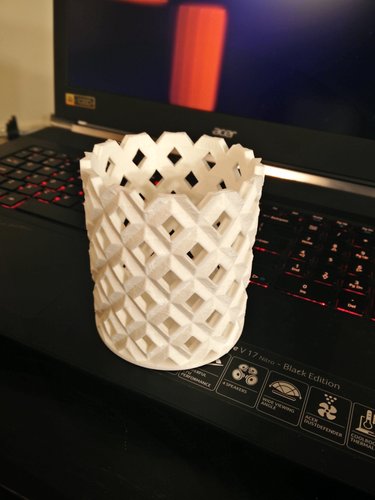
Cool Pencil Cup
pinshape
I designed this model similarly to my previous one, but I focused on eliminating the overlapping sections to create a clean groove along the spiral pattern. To achieve this, I edited the original design in Blender and made direct changes to the mesh by removing and adding faces until I got the desired result. When printing, I recommend using a layer height of 0.25-0.3 at most, with concentric layers, low temperature settings, and slow print speeds to minimize stringiness. If the print does become stringy, you'll need to carefully remove the excess material from the holes. To avoid damaging the print color, be cautious when using a lighter to remove strings, as it can easily cause burns. I chose PLA for this project because of its moderate strength requirements and resistance to high temperatures. While I'd like to see this design printed at an even higher resolution, my current printer setup doesn't allow for that level of detail – although I haven't yet attempted to push the limits of my equipment.
With this file you will be able to print Cool Pencil Cup with your 3D printer. Click on the button and save the file on your computer to work, edit or customize your design. You can also find more 3D designs for printers on Cool Pencil Cup.
