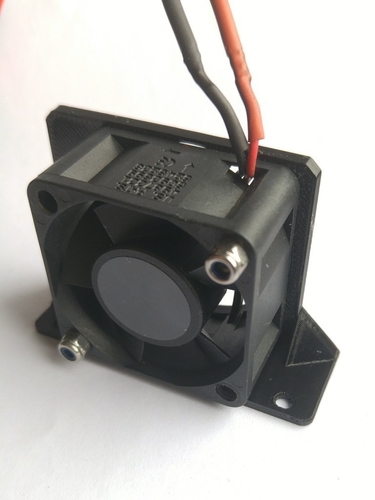
Control Box (4020) Fan Mount for Ender-2
pinshape
This mount is designed with one primary concept in mind: compatibility with 40x40x20 mm fans. It's built to be sturdy as well. Let's start over. This mount has two main goals: compatibility with 40x40x20 mm fans and sturdiness. Additionally, it aims to block backdraft beside the fan as much as possible. Why put a 20 mm deep fan when a 10 mm stock fan was originally used? More depth equals less noise with the same airflow (cfm). This is generally true depending on design. A 20 mm depth is achievable - see the installed photo taken from the top of the control box. The "blocking of backdraft" aspect is crucial because the fan blows air in, and due to the enclosed design of the box, various cables and components will reflect it. Since the largest "escape hole" is at the back where the fan is, the air tries to exit that way as quickly as possible (non-cooperative air!). Closing that back opening benefits cooling the board and its components. To assemble, you'll need: a 40x40 mm fan with a maximum depth of 20 mm (obviously!), two to four M4x25 bolts, and two to four M4 locking nuts. I recommend using fans like these: https://www.digikey.com/product-detail/en/sunon-fans/HA40201V4-000U-999/259-1617-ND/3694184 or https://www.digikey.com/product-detail/en/sunon-fans/EB40201S2-000U-999/259-1695-ND/5253491. Print Settings Printer Brand: Creality Printer: Ender 2 Rafts: Doesn't Matter Supports: No Resolution: 0.2 mm Infill: 40% Notes: Printed it from PETG with a Full Honeycomb infill pattern. Post-Printing First, assemble the fan on the mount and then secure them in the control box using the bolts that held the stock fan mount.
With this file you will be able to print Control Box (4020) Fan Mount for Ender-2 with your 3D printer. Click on the button and save the file on your computer to work, edit or customize your design. You can also find more 3D designs for printers on Control Box (4020) Fan Mount for Ender-2.
