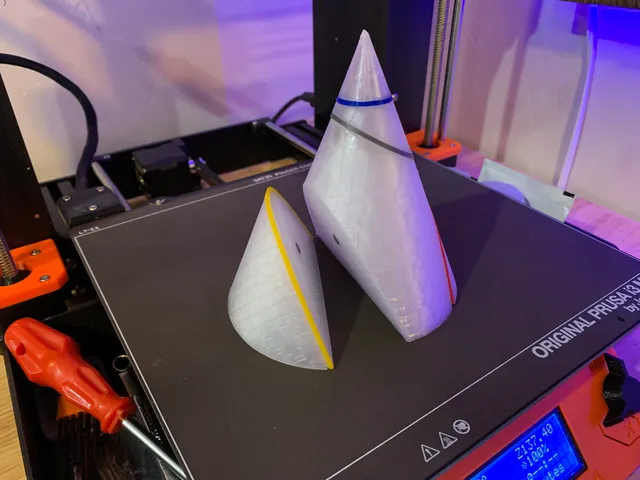
Conic Section with curve lines and magnets
prusaprinters
A conic section is a classic mathematics visualization tool demonstrating intersections between a cone and a plane. https://en.wikipedia.org/wiki/Conic_sectionThis model has 2mm lines along each conic outlining the circle, ellipse, parabola, and hyperbola. To hold the model together, I designed each section with a spot for a 6x2mm magnet.First, print each of the 'lines’ in color. Then, print each conic section. For the conic section prints, I sliced each model with a pause — to insert the 6x2mm magnet and set the line prints in place (see photos). The parabola and hyperbola lines may be glued in place after printing the conic sections. Alternatively, you may print the model without lines — leaving a distinct groove along curve created along conic section.Build Tip: Place the magnets in the 'core’ last, ensuring that the magnets are properly aligned to hold the model together.
With this file you will be able to print Conic Section with curve lines and magnets with your 3D printer. Click on the button and save the file on your computer to work, edit or customize your design. You can also find more 3D designs for printers on Conic Section with curve lines and magnets.
