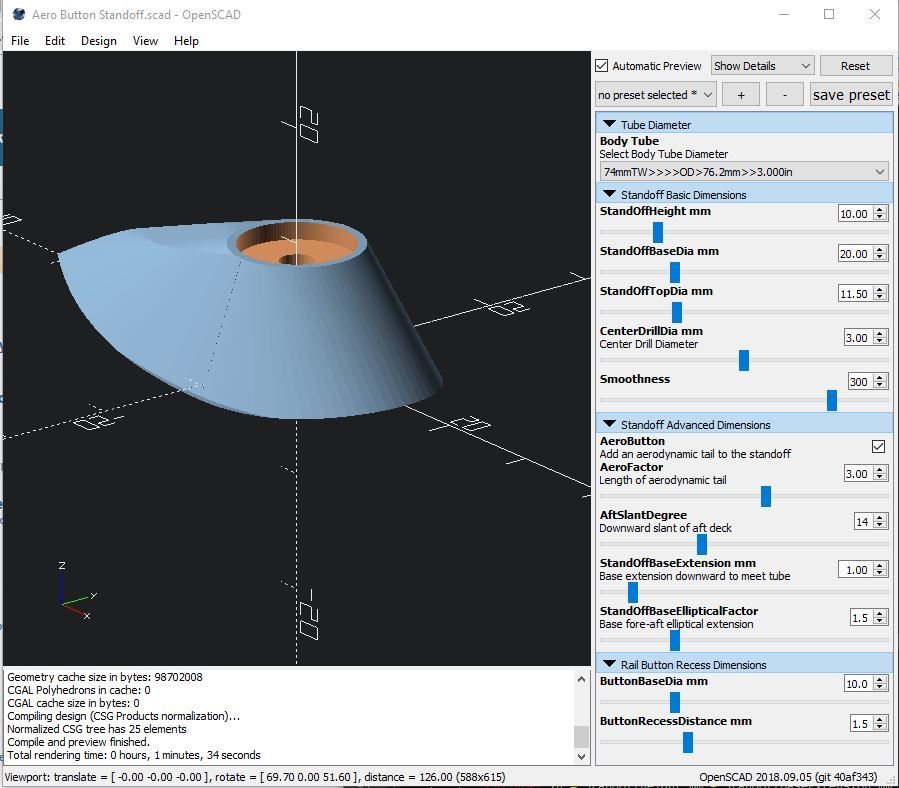
Configurable Model Rocket Rail Button Standoffs
thingiverse
This component is a versatile standoff for attaching guide rail buttons to a model rocket's body. It offers extensive customization options to accommodate varying body sizes, standoff heights, button diameters, and aerodynamic shapes. Please note that this design is not compatible with the Thingiverse Customizer; instead, it requires the OpenSCAD CAD tool. Don't worry if you've never used OpenSCAD before - it's easy to install and might become a useful addition to your toolkit. The Rail Button Standoff is defined by several parameters: * The diameter of the tube it conforms to, ranging from BT20 to 98mm. * The standoff height above the body tube surface. * The diameter of the standoff base at the body tube surface. * The diameter of the top of the standoff, where the rail button attaches. * The drill/screw hole diameter vertically through the center of the standoff. * You may need to start with a low smoothness level (60) and increase it later (200 or more), as high settings can take around 30 seconds to render. Additional features include: * Conical or aerodynamic standoff selection via the AeroButton checkbox. * AeroFactor setting controls the length of the 'tail'. * AftSlant sets the 'deck' aft of the standoff downwards for a more aerodynamic shape. * Standoff Base Extension extends the base to meet the tube, avoiding a vertical edge. * Standoff Base Elliptical factor extends the base without increasing its width. * Rail Button Recess allows the button to be recessed into the top of the standoff. For advanced users, enabling the console window displays all standoff dimensions. You can find this feature by unchecking the 'hide console' box under the 'view' menu item. This design is part of a collection of configurable model rocket tools available on Thingiverse and discussed in [this thread](https://www.rocketryforum.com/threads/3d-printable-component-generators.148308/). All my model rocketry-related designs can be found in this [Thingiverse collection](https://www.thingiverse.com/garyacrowellsr/collections/model-rockets-vcp). This component was inspired by the many standoff designs of Jack Hydrazine, available on Thingiverse. =================================================================== ===================== OpenSCAD Customizer =========================== This file is designed to work with the OpenSCAD 'Customizer', a feature that allows Windows-style selection tools to set parameters of the component. To use this feature: 1. Make sure you're using a recent version of OpenScad, at least 2019.05. 2. Open the Fin_Guide.scad file with OpenSCAD. 3. In the OpenSCAD [View] menu, uncheck the option [Hide Customizer]. The Customizer window should open on the right side of the screen. 4. At the top of the Customizer window, check 'Automatic Preview' and select 'Show Details' in the dropdown box. 5. If you're comfortable with these instructions, also check the option [Hide editor] to view the model full-screen. You can also check to [Hide Console].
With this file you will be able to print Configurable Model Rocket Rail Button Standoffs with your 3D printer. Click on the button and save the file on your computer to work, edit or customize your design. You can also find more 3D designs for printers on Configurable Model Rocket Rail Button Standoffs.
