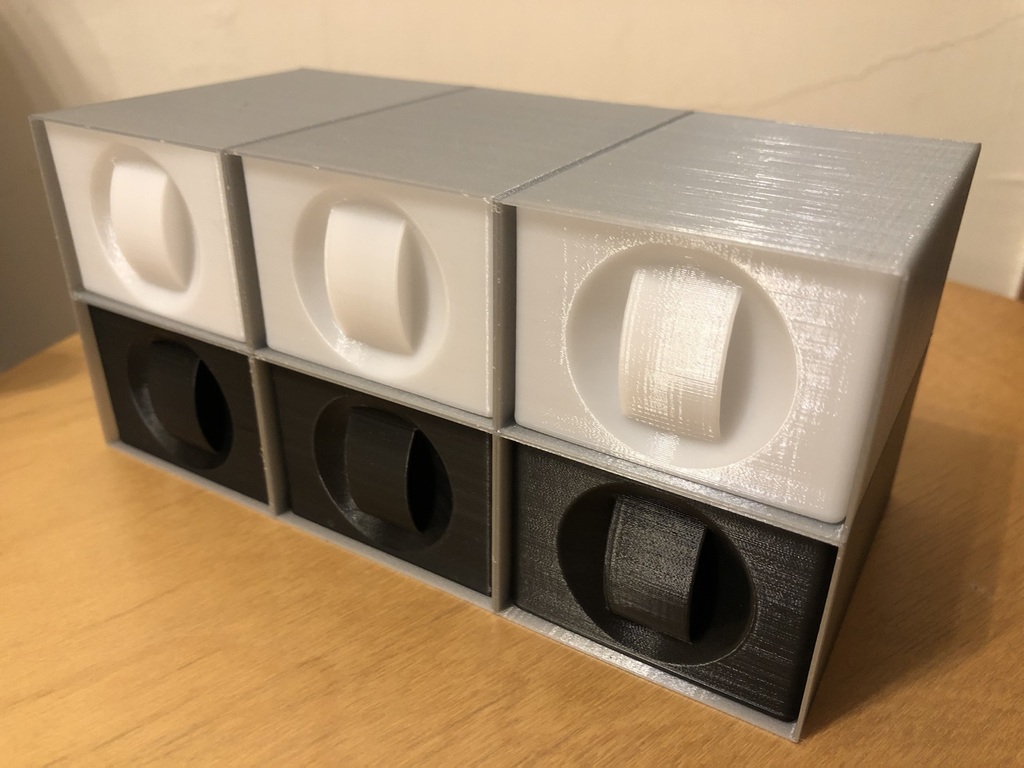
Components Drawers (Vase Mode)
thingiverse
All are designed to be printed in Spiralize Outer Contour in Cura (Vase mode). This means they can be printed relatively fast and there will be no seam on the walls. Pay special attention to the Cura settings when printing the rack: - Spiralize Outer Contour: enable (required) - Bottom Layers: 5 or more (required) - Layer Height: 0.2mm (actual requirement is layer height multiplied by bottom layers greater than or equal to 1) - Line Width: 0.68mm (or 0.72mm will also work) - Initial Layer Line Width: 120% of the line width (very important!) - Bottom Pattern: Zig Zag (recommended) - Printing Temperature: 5-10 degrees Celsius higher than usual - Print Speed: 20-30mm per second, depending on filament (reduce speed if extruder clogs) Pay special attention to the Initial Layer Line Width and avoid setting it at 100%. It should be set to 120% to improve adhesion between the wall and the base. Filament cost: - 3x2 Rack: 79 grams - 3x4 Rack: 157 grams - Each drawer: 12 grams The original design was 146mm deep, but I changed the drawer size when printing the rack because there wasn't enough filament to complete it. The drawers are still compatible with the ones I bought. A 3x4 rack is the maximum size that my Ender 3 can print. If you want a bigger one, I can customize it for you.
With this file you will be able to print Components Drawers (Vase Mode) with your 3D printer. Click on the button and save the file on your computer to work, edit or customize your design. You can also find more 3D designs for printers on Components Drawers (Vase Mode).
