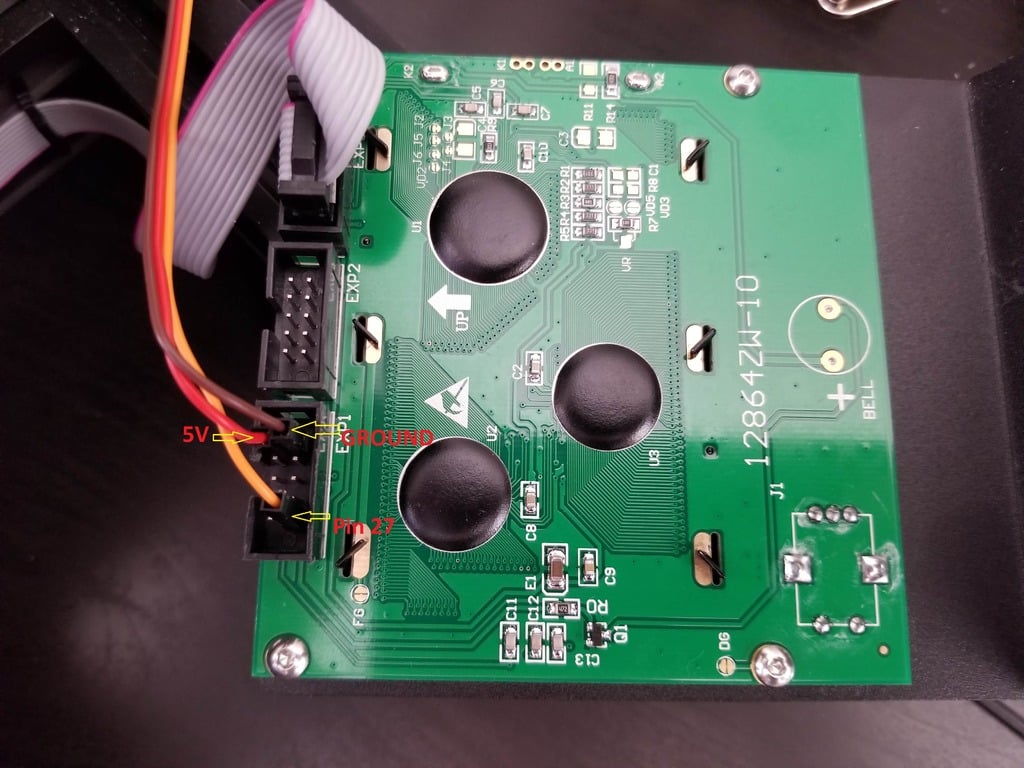
Complete Ender 3 BL Touch Guide (Updated 06/13/19) - No cutting wires or buying adapters
thingiverse
This is a guide on how to set up and use auto bed leveling (ABL) on a 3D printer. The guide includes steps for setting the Z offset, running G29 to do an autobed level probe, and saving the settings to EEPROM. It also provides information on advanced tuning options, such as speeding up the probing speed of the G29 command. Here's a summary of the guide: 1. Set the Z offset by flipping the power button or manually touching the probe gently to simulate it touching the bed. 2. Run G29 to do an autobed level probe and save the settings to EEPROM with M500. 3. Check that the printer is working correctly by printing some bed level tests, such as loops or squares. 4. Adjust the Z offset using the live Z offset or babystep Z function from the LCD menu if necessary. The guide also includes information on alternative wiring schemes and advanced tuning options, such as speeding up the probing speed of the G29 command. Additionally, it provides links to customizeable test prints for bed level testing. Overall, this is a comprehensive guide that covers everything you need to know about setting up and using auto bed leveling on a 3D printer.
With this file you will be able to print Complete Ender 3 BL Touch Guide (Updated 06/13/19) - No cutting wires or buying adapters with your 3D printer. Click on the button and save the file on your computer to work, edit or customize your design. You can also find more 3D designs for printers on Complete Ender 3 BL Touch Guide (Updated 06/13/19) - No cutting wires or buying adapters.
