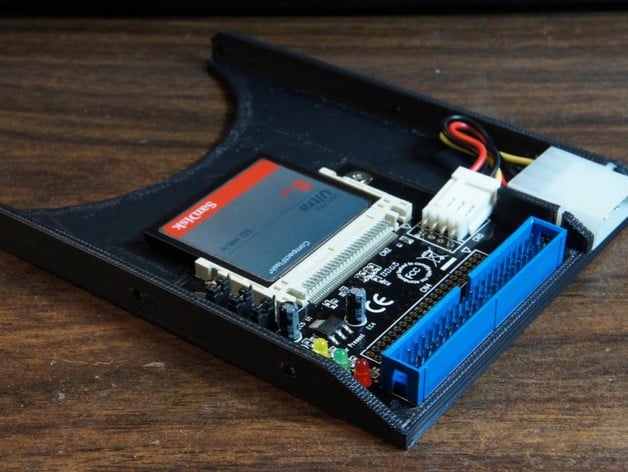
Compact Flash (CF) To 3.5" IDE adapter mount
thingiverse
This is a custom bracket for installing a CF->IDE adapter in an internal 3.5" hard drive bay. I collect arcade games, which often come with outdated hard drives. To upgrade them, I replace old hard drives with modern solid state drives (CF, SD, etc). If possible, I prefer using direct insert adapters that plug directly into the IDE header on the motherboard. However, sometimes these aren't feasible due to space constraints. Recently, I replaced a 3.5" HD on a Megatouch arcade machine, which had an IDE header located near its rear lid, thus rendering a direct adapter installation impossible. To resolve this issue, I created this bracket for mounting the CF adapter in place of the hard drive. I designed it specifically with Syba CF->IDE adapters in mind, which have been my go-to choice due to their excellent performance record. With minor modifications, this mount could potentially work with other types of adapters or serve entirely different purposes as well. Its design features rounded corners that hold the adapter close to the IDE connector and small M3 screw holes for secure attachment. Since I replaced a 3.5" hard drive with it, the bracket also accommodates an HD to Floppy power adapter. The mounting bracket is designed around a typical 3.5" hard drive's screw specifications (6-32). The Syba CF->IDE adapter fits seamlessly into this mount. After installation, I observed considerable performance improvements: my Megatouch arcade machine now operates smoothly, quietly, and maintains its speed over time. Instructions For a more refined fit and secure hold, the bracket should be printed using ABS plastic under standard printing settings (0.3mm layer height, 10% infill). After it has been printed, install the CF adapter within its confines. Start by gently pulling the bottom edge into position. The CF->IDE header will slide into place due to some built-in friction from the collision point with other plastics on this bracket. Secure the adapter in place with short M3 screws once installed. To accommodate a power adapter for your 6-32 hard drive, follow these steps: connect it through its floppy connector end. Then align it and attach to mount, keeping HD's power port safely attached within brackets. Using an optional 6-32 tap on holes along either side allows the installation of hardware prior, however in many cases tapping by just threading is possible through plastic itself for direct use of existing screw size specification, although I did mention you may choose that method also available in case if needed - but still as easy with those holes to fill directly without extra help required!
With this file you will be able to print Compact Flash (CF) To 3.5" IDE adapter mount with your 3D printer. Click on the button and save the file on your computer to work, edit or customize your design. You can also find more 3D designs for printers on Compact Flash (CF) To 3.5" IDE adapter mount.
