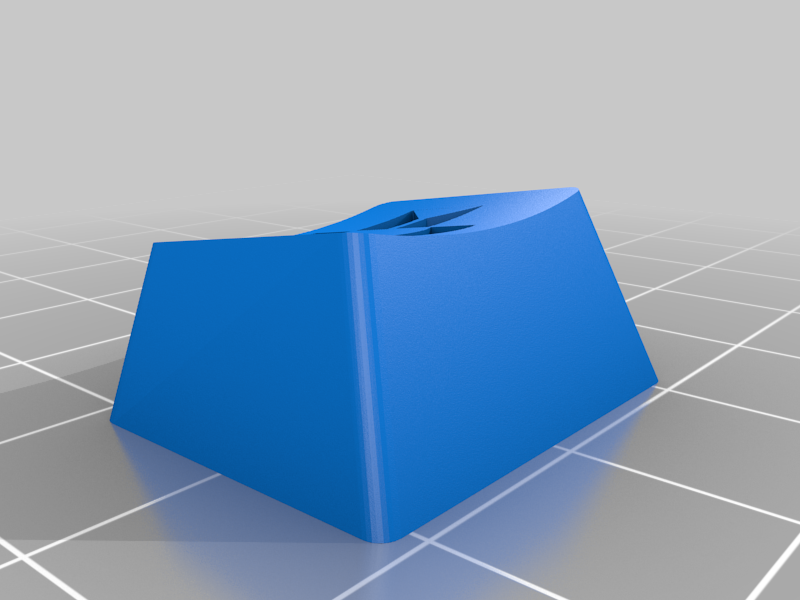
Commodore Logo CapsLock key
thingiverse
I never use the CapLock key, but I do use the "Super" key (more commonly known as the "Windows" key, but I don't run Windows, so I use the Linux terminology), so I've reprogrammed my Kinesis Advantage to use the CapsLock key as the Super key, so when I ran across rsheldiii 's parametric keycaps (awesome work), I had to have a go at it. I'm also a fan of the Commodore 8-bit computers, especially the VIC-20, C64, and C128. Found a font by [Devin Cook](http://goldparser.org/articles/links.htm) that includes various Commodore themed glyphs. [Here is a link directly to the ZIP that should always work](https://web.archive.org/web/20210403173105/http://goldparser.org/misc/Commodore-64-Fonts.zip) The Kinesis uses OEM profile keys. The CapsLock is 1.25u wide. One file is for a properly curved key top, standard OEM profile with the Commodore logo on top. The "FLATTOP_silly" file is "silly" because I added "READY." and a cursor to the front face. It was flattened on top because I use PrusaSlicer and it's "ironing" feature to get super-smooth top surfaces. This required some modifications to the OpenSCAD code to provide deeper "cutting tools" for the legends to deal with the way I carved the top flat and then carved into the front of the key (if you're using the OpenSCAD code, front_legend() works just like legend() but puts it on the front face of the key instead of the top). Hope some of you enjoy it!
With this file you will be able to print Commodore Logo CapsLock key with your 3D printer. Click on the button and save the file on your computer to work, edit or customize your design. You can also find more 3D designs for printers on Commodore Logo CapsLock key.
