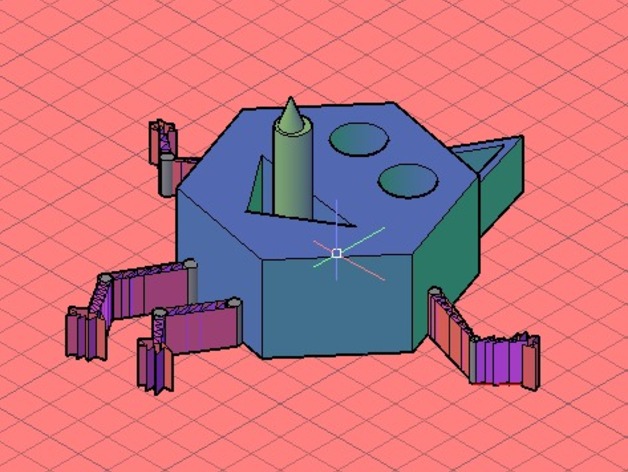
COMIC STAND
thingiverse
This is a two-way use object that kids love to interact with. It serves as both a wall decorator and a pencil stand. While typical pencil stands feature polygon shapes, I wanted to create something more playful, so I designed a hexagon-shaped face with hands and legs, along with two rounded holes for eyes and a triangle hole for a mouth. These holes are perfect for holding pens or pencils in place. On top of the object, I added a V-shaped design that doubles as a hat for the hexagonal face and allows it to be hung on the wall. To give users an idea of its purpose, I included a pencil nearby. However, I made sure not to create a full hole through the backside so that pencils wouldn't touch the ground. This object can also function as a decorative item, and small items can be placed in the three holes. How I Designed This SOFTWARE USED I utilized Autocad software to design this project. To achieve the desired shapes, I employed options like line, polyline, and circle. Commands such as Subtract enabled me to create holes, Union allowed me to combine two objects for a single view, and Extrude helped me transform 2D lines into 3D views by extending them. Additionally, I applied colors using the properties command. Standards NGSS Overview and Background Designing this project is relatively easy once you familiarize yourself with Autocad's commands. Although the dimensions may not be entirely accurate, I believe it looks great for viewers to see. Lesson Plan and Activity To learn how to design a 3D object, watch YouTube tutorials on the subject. Think of an object you'd like to create, note down its dimensions and requirements, and then search for commands in Autocad that can fulfill each need.
With this file you will be able to print COMIC STAND with your 3D printer. Click on the button and save the file on your computer to work, edit or customize your design. You can also find more 3D designs for printers on COMIC STAND.
