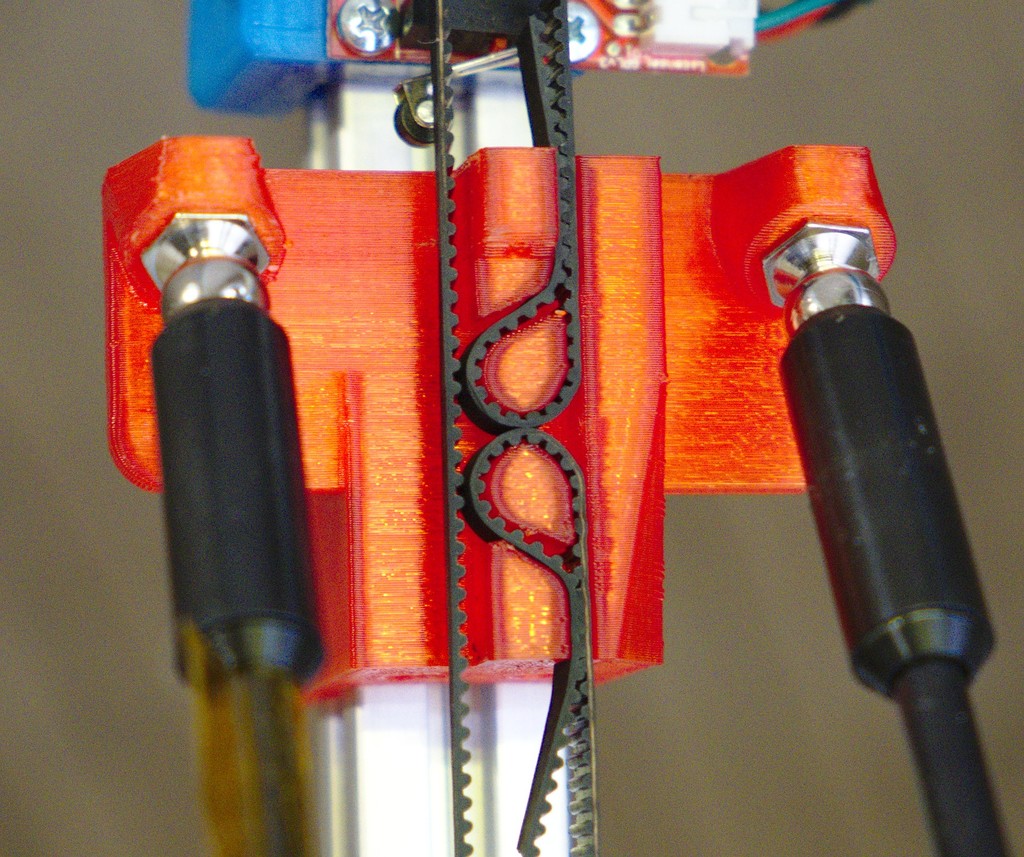
Combined Magnetic Carriage and Slider
thingiverse
The text describes a process for fitting and customizing a slider for a 3D printer carriage. The main points include: 1. Carefully examine and clean the 2020 cutout to remove any defects or stringing. 2. Lubricate the vertical extrusions with lithium grease and PTFE, sold for use in precision optical equipment such as camera lenses and microscopes. 3. Print a `Slider-Test-full.stl` part to assess proper fit before printing the whole carriage/slider. 4. Run the slider up and down the extrusion by hand several times after lubricating it to ensure smooth movement. 5. Modify the design parameters in the `Magnetic-Carriage-and-2020-Slider.scad` file, such as `makeTest`, `bareBack`, `rodSeparation`, `extrusionSize`, `extraCutout`, and `extrusionCornerCutout` to customize the design according to your needs. The design includes variables that can be adjusted: * `makeTest`: determines whether a small slider test wafer is built or the complete slider/carriage. * `bareBack`: determines whether to build the "full" version or the "bare" version of the slider. * `rodSeparation`: adjusts the separation between the magball mounts and therefore between the push rods. This value should match the value used on your effector. * `extrusionSize`: sets the size of the extrusion. The design has only been tested with 2020 extrusions, but in theory, it could be adjusted for other sizes like 1515 or 2040 extrusions by changing finWidth and/or finDepth. * `extraCutout`: specifies a slop factor by which the size of the extrusion cutout is increased. The default value is 0.3, but you may need to adjust this value and/or tweak your slicer settings if the slider doesn't move smoothly at first. Note that some of these variables are related to the design's functionality or interaction with other components, so make sure to understand their effects before modifying them.
With this file you will be able to print Combined Magnetic Carriage and Slider with your 3D printer. Click on the button and save the file on your computer to work, edit or customize your design. You can also find more 3D designs for printers on Combined Magnetic Carriage and Slider.
