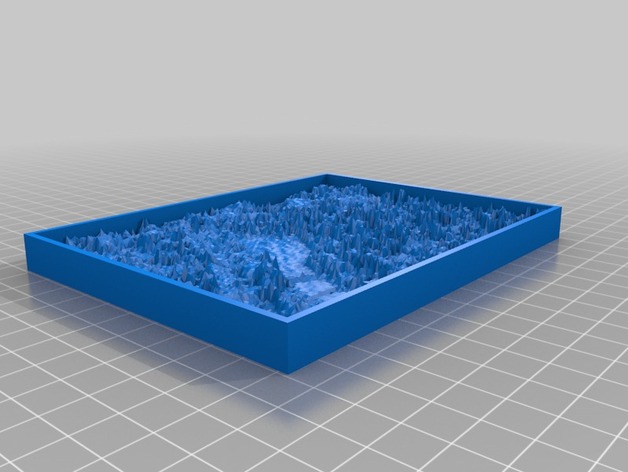
Columbus
thingiverse
Here are the instructions for using this customized version of a 3D printing design: Using the options below, you can create a unique lithopane picture frame. Options: - picture_shape: standard - text_reverse: off - hole_diameter: 10mm - text_size: 10 points - image_file: use "lithopane_new20160226-25020-1rmkhg-0.dat" for the picture data. - number_of_layers: 20 layers - text_vertical_position: the text is placed at the top of the lithopane. - layer_height: the thickness of each layer is 0.5mm. - pane_size: use a large picture frame size. - picture_orientation: the picture will be displayed horizontally. - text_line_1, 2, 3, 4 and 5: enter your custom text message in these fields to display on the lithopane. - include_hole: disable this option to create the lithopane without a hole.
With this file you will be able to print Columbus with your 3D printer. Click on the button and save the file on your computer to work, edit or customize your design. You can also find more 3D designs for printers on Columbus.
