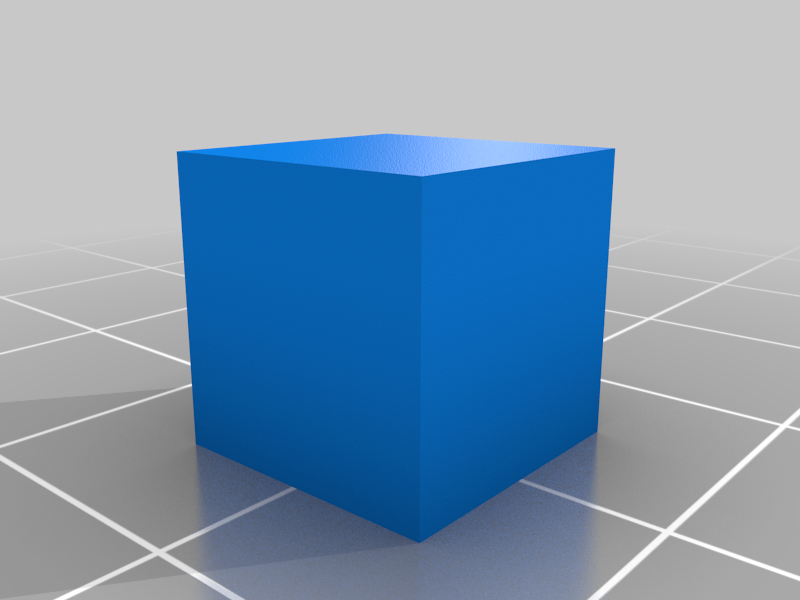
colorprint_alfawiseu30_longerlk4_prusaslicer
thingiverse
Cambio de color filament: GCODE ALFAWISE U20_30_PRO_longer LK4 Programa: Prusaslicer 1. Abrir prusa_slicer 2. Copiar el gcode del archivo de texto 3. Pergarlo en configuracion de Impresora_codigo personalizado_Codigo G cambio de color 4. Guardar perfil Filament _color change ALFAWISE U20_30_PRO Program: Prusaslicer 1. Open prusa_slicer 2. Copy the gcode from the text file 3. Pergarlo in Printer configuration_custom code_Code G color change 4. Save profile
With this file you will be able to print colorprint_alfawiseu30_longerlk4_prusaslicer with your 3D printer. Click on the button and save the file on your computer to work, edit or customize your design. You can also find more 3D designs for printers on colorprint_alfawiseu30_longerlk4_prusaslicer.
