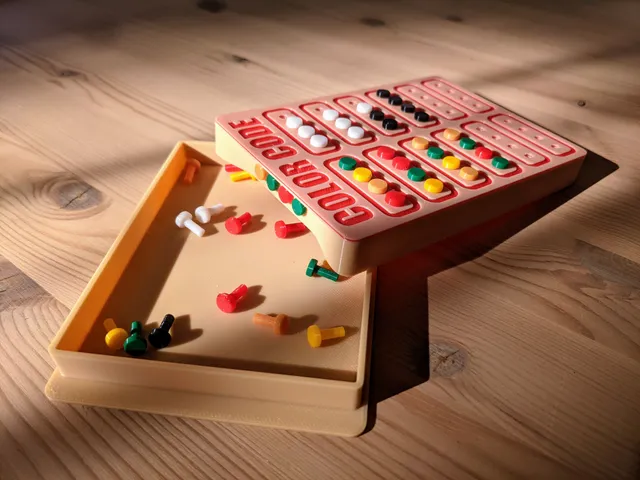
Color Code
prusaprinters
One person starts by setting up a secret code using pegs and holes on the side of the box and without revealing it to the opponent. You can choose from as many colors as you like, preferably at least four. Avoid black and white as they have a special purpose (see below). Both parties should agree upfront if the colors can repeat within the code.The person guessing the code has six attempts before they lose. With each guess they put on the board, they receive a hint next to it on how close they were to the correct answer. The hint consists of up to four pegs, each one either white or black. You get a white peg for each code peg that has the correct color but is not in the correct spot. You get a black peg for each code peg that has the correct color and is in the correct spot. You get no peg if the code peg of a given color does not exist in the code. The position of the hint pegs should not reveal which code pegs they correspond to. You can for example always put the black pegs first followed by white pegs.Once the game is over enjoy ejecting the pegs from the other side of the board (or don't).Print as many pegs as you like. 16 of each color should be more than enough during a typical game. Print more if you don't want the person guessing to figure out the colors you used by counting the pegs left in the box (or take 4 of each color out of the box before the game and once you set up the code keep the remaining ones hidden).Change filament color while printing the top part to make the letters and borders stand out (but keep in mind it may slightly affect the color of the top surface).Depending on your printer's tolerances the holes may be a bit too small. Use a 3 mm drill to fix them if needed. The box may also feel a bit tight at first but opening and closing it a few times should fix it and you won't accidentally spill the contents.If four pegs is not challenging enough, you can use the attached Fusion 360 model to change both the length of the code and the number of rows to your liking.
With this file you will be able to print Color Code with your 3D printer. Click on the button and save the file on your computer to work, edit or customize your design. You can also find more 3D designs for printers on Color Code.
