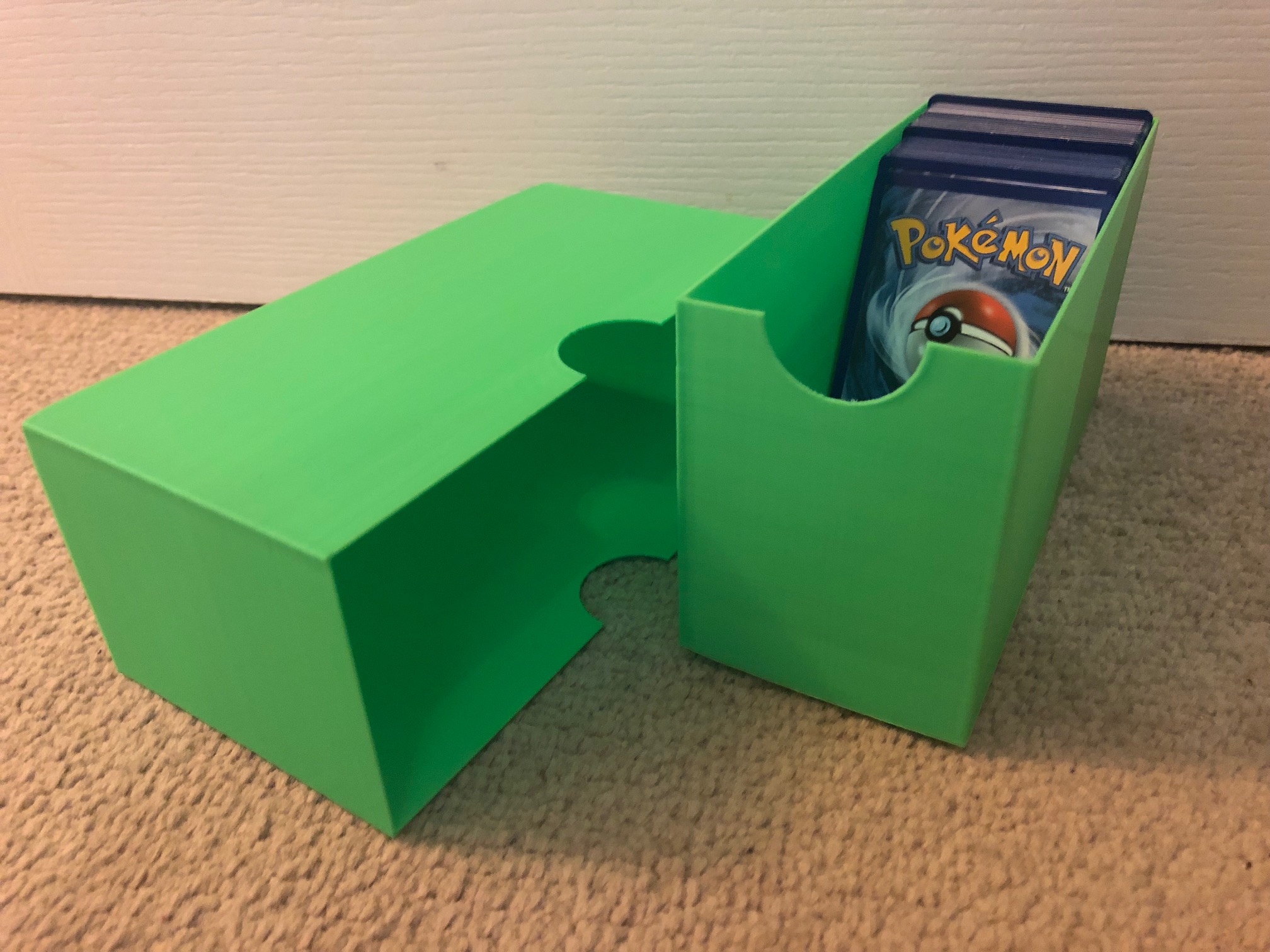
Collectible\Pokemon Card Storage Box
prusaprinters
<p>I created a modular OpenSCAD file for card storage boxes, You can make them any size by adjusting the variable cardPerBox (Default 500)</p> <p>Set boxOrLid to 1 for base box, 0 for Lid<br/> I have sized it to be optimised for a line width of 0.48 (0.4mm nozzle)</p> <p>I have included 100/250/500 card STL files</p> <p>You can also play with the actual card dimension variables</p> <p>//2091-06-21<br/> New version added with auto logo<br/> You can generate Either Box/Lid/Logo by updating boxOrLidOrLogo<br/> This allows you to generate a logo in the lid for MultiMaterial or a straightforward cutout</p> <p>Create a square logo</p> <p>Guide to generating dxf files<br/> <a href="https://cubehero.com/2013/11/11/how-to-generate-extruded-3d-model-from-images-in-openscad/">https://cubehero.com/2013/11/11/how-to-generate-extruded-3d-model-from-images-in-openscad/</a></p> <p>Pokemon set symbol website that I used for the examples<br/> <a href="https://cardmavin.com/pokemon/pokemon-card-set-symbols">https://cardmavin.com/pokemon/pokemon-card-set-symbols</a></p> <h3>Print instructions</h3><h3>Category: Toy & Game Accessories Print Settings</h3> <p><strong>Printer Brand:</strong> Prusa</p> <p><strong>Printer:</strong> MMU2s</p> <p><strong>Rafts:</strong> No</p> <p><strong>Supports:</strong> No</p> <p><strong>Resolution:</strong> 0.3</p> <p><strong>Infill:</strong> No</p>
With this file you will be able to print Collectible\Pokemon Card Storage Box with your 3D printer. Click on the button and save the file on your computer to work, edit or customize your design. You can also find more 3D designs for printers on Collectible\Pokemon Card Storage Box.
