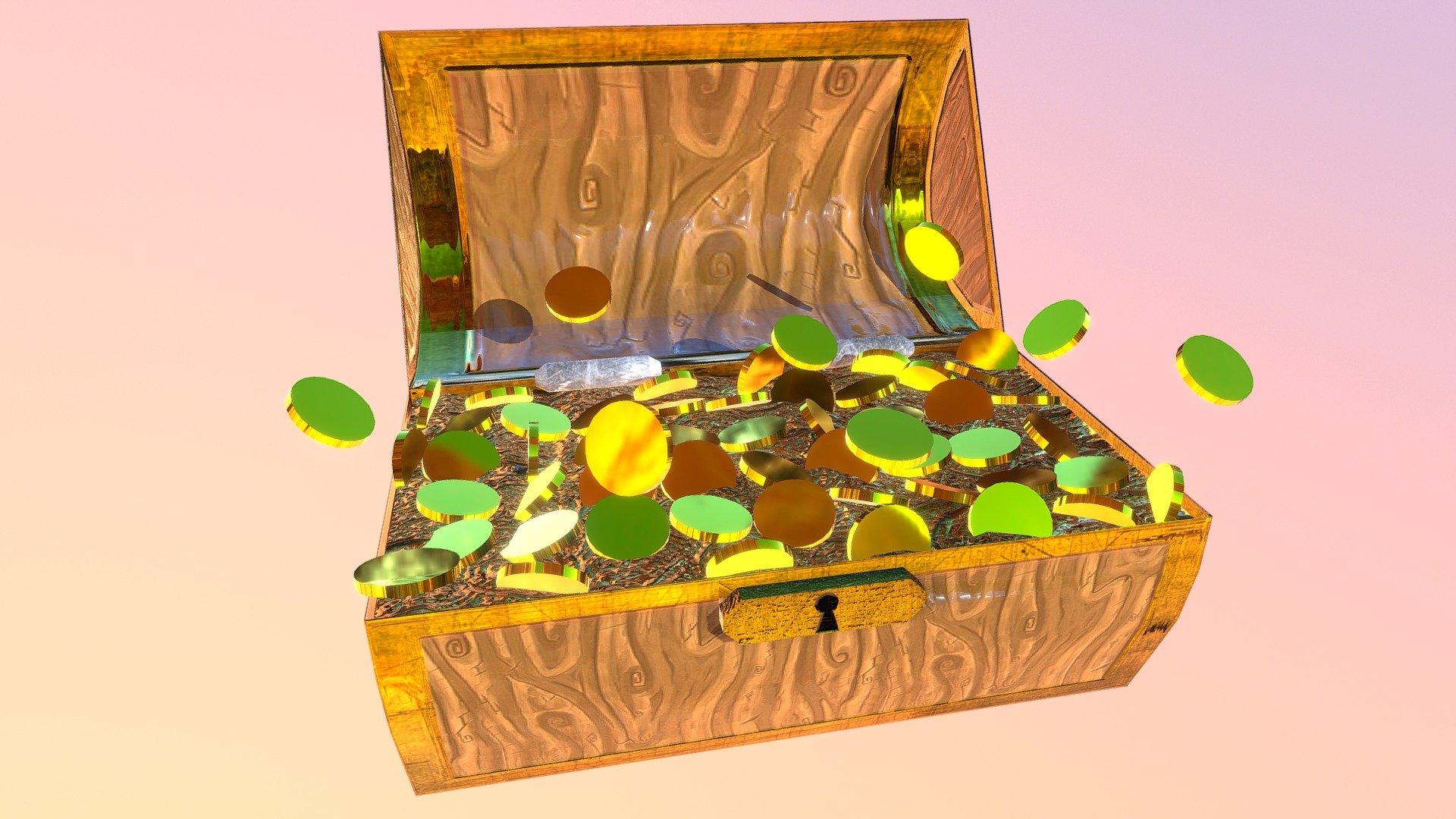
Coffer 3D
sketchfab
You can purchase this exceptional model here: -link removed- The Coffer 3D model package includes a comprehensive set of files and folders. Folders: Fbx, Files, Obj, Textures * Fbx: Coffer_Fbx (.fbx) Contains the main 3D model file. Files: * Coffer_Photoshop (.psd) A Photoshop file for editing textures. * Coffer3DMax (.max) A 3ds Max file for importing the model. * UVW_Coffer (.uvw) A texture coordinate file. Obj: * Coffer_Obj (.zip) Contains various object files and maps inside a zip archive, including: - Coffer_DiffuseMap (.jpg) 1024x1024: The diffuse map image. - Coffer_MetalMap (.jpg) 1024x1024: The metal map image. - Coffer_NormalMap (.jpg) 1024x1024: The normal map image. - Coffer_SpecularMap (.jpg) 1024x1024: The specular map image. - Map__5_Normal_Bump (.tga): A texture file with bump mapping information. * Coffer_Obj (.obj): The main object file. Textures: * Coffer_DiffuseMap (.jpg) 1024x1024: The diffuse map image. * Coffer_MetalMap (.jpg) 1024x1024: The metal map image. * Coffer_NormalMap (.jpg) 1024x1024: The normal map image. * Coffer_SpecularMap (.jpg) 1024x1024: The specular map image. * UVW_Coffee (.png) 1024x1024: A texture file with UV mapping information.
With this file you will be able to print Coffer 3D with your 3D printer. Click on the button and save the file on your computer to work, edit or customize your design. You can also find more 3D designs for printers on Coffer 3D.
