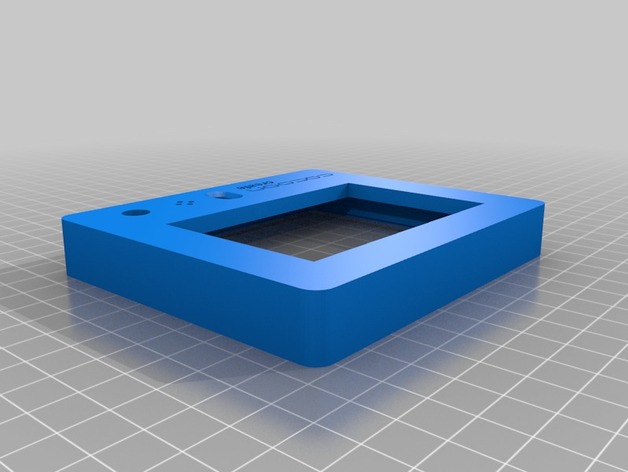
Cocoon Create - Wanhao Duplicator i3 LCD Enclosure
thingiverse
I've tailored this enclosure to fit perfectly around the Cocoon Create / Wanhao Duplicator i3 LCD. Currently, I'm working on an enclosure for my two printers using Ikea Lack tables, aiming to eliminate the bulky control boxes in the process. To replicate this design, you'll need to incorporate the original spacers, control knob, and kill switch button into your project. The first step involves creating a separate enclosure specifically for the LCD, which features a cutout designed for a micro sd to micro sd extension. I've included two front panels - one for the Cocoon Branded printer and another for the Wanhao Branded printer. When printing, ensure that the flat side of the front panel faces downwards on the print bed to enable hassle-free printing without supports required. This design was printed with 3 top layers, 3 bottom layers, and 3 wall thickness at a layer height of 0.200.
With this file you will be able to print Cocoon Create - Wanhao Duplicator i3 LCD Enclosure with your 3D printer. Click on the button and save the file on your computer to work, edit or customize your design. You can also find more 3D designs for printers on Cocoon Create - Wanhao Duplicator i3 LCD Enclosure.
