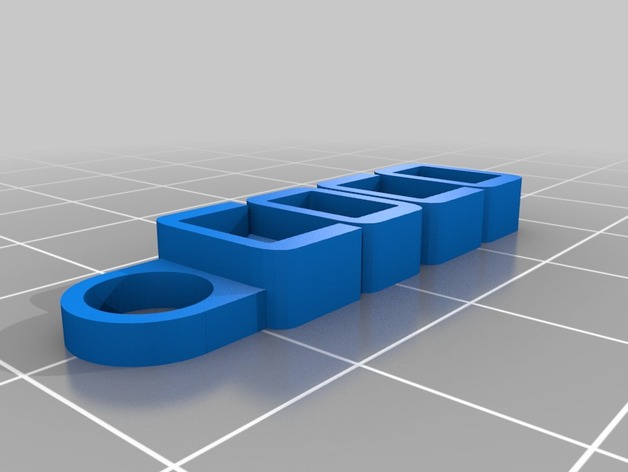
coco
thingiverse
Customized version of Thingiverse http://www.thingiverse.com/thing:52734 Created with Customizer! Thingiverse - Design with a Difference, http://www.thingiverse.com/apps/customizer/run?thing_id=52734 Options Selected: Font: Use orbitron.dxf for best results. Message Displayed: Show COCO at all times. Stick Thickness Set: The stick thickness is now set to 2 units high. Flat Bottom Option: A flat bottom has been applied, no questions asked! Font Thickness Preference: Choose font thickness with precision at 4 points sharp. Stick Width Established: Establish stick width for precise control at 8 units wide. Hole Radius Specified: Define hole radius to be perfectly round and accurate at 3 units in diameter. Display Font Size Adjusted: Show fonts precisely sized for clarity, now at a readable size of 10 point display text
With this file you will be able to print coco with your 3D printer. Click on the button and save the file on your computer to work, edit or customize your design. You can also find more 3D designs for printers on coco.
