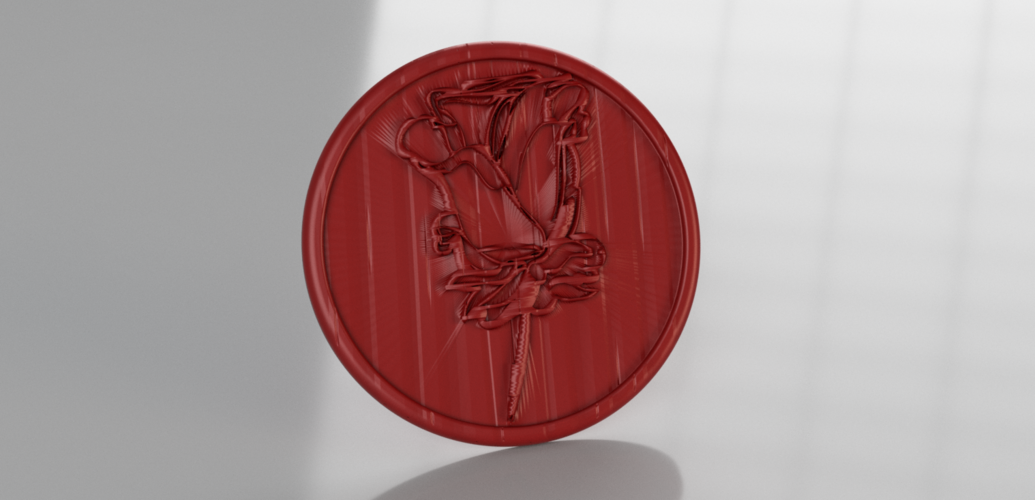
Coaster with rose (pair)
pinshape
Coaster with Rose (Pair) Are you that romantic lover? Print this coaster for yourself or that someone special. Put some love in your heart. The drink coaster has a nice classy rose print. Therefore it's also for the flower lovers among us. This download contains two drink coasters, a negative and positive one. If you print it as a drink coaster, I would print the negative one. Cause that one provides more stability for your glass/cup. Use these coasters to place your favourite drink. If you have printed it, don't hesitate to show off your skills and upload a picture. This is a standard size coaster (100 by 100 by 5 mm), to fit in my coaster holder: https://www.thingiverse.com/thing:3130397 I have printed this model with Ultimaker white PLA. I used 0.2mm layer height and, 18% infill. I used a 0.4mm nozzle with my extruder at 210 degrees Celsius. I used a heated bed. To avoid the curling up at the bottom I used a brim. Don't hesitate to use your own configuration. Design Steps I picked a logo from my browser and have put it in svg format in InkScape (see video). Opened the svg file in Blender and made it a 3D object. In Meshmixer I have repaired the file, using the 'Inspector' button under the 'Analysis' tab. In Meshmixer I have also added a drink coaster. I made the drink coaster in 123D Design using simple model techniques. You can also choose to make a template of a drink coaster in another program. For example: Tinkercad. Than I have merged the drink coaster with the 3D model (of the logo) after scaling the model in Meshmixer. In Meshmixer I have made the 'positive' file. For the negative model I have used 123Design to subtract the file from a drink coaster. Saved it as a STL file and sliced it for printing. Cause the model has still some issues even after repairing it in Meshmixer; I have decided to export it into Netfabb Online Service. This almost works very well after modelling something. Netfabb Online Service is a free STL repairing service. After this process I have previewed the model in my slicer (something I advise you to do before printing a model). The preview looked great with perfect (thick) lines; so I could print it without any problems. If you would like to know how I design a 2D picture into a 3D model. Use this link: https://www.youtube.com/watch?v=g6cmClwLhz8 (video is under 6 min.) 2D to 3D in Blender Use this link to download Blender for free: https://www.blender.org/download/ Use this link to download InkScape for free: https://inkscape.org/nl/download/ Best, Raimon of IdeaLab
With this file you will be able to print Coaster with rose (pair) with your 3D printer. Click on the button and save the file on your computer to work, edit or customize your design. You can also find more 3D designs for printers on Coaster with rose (pair).
