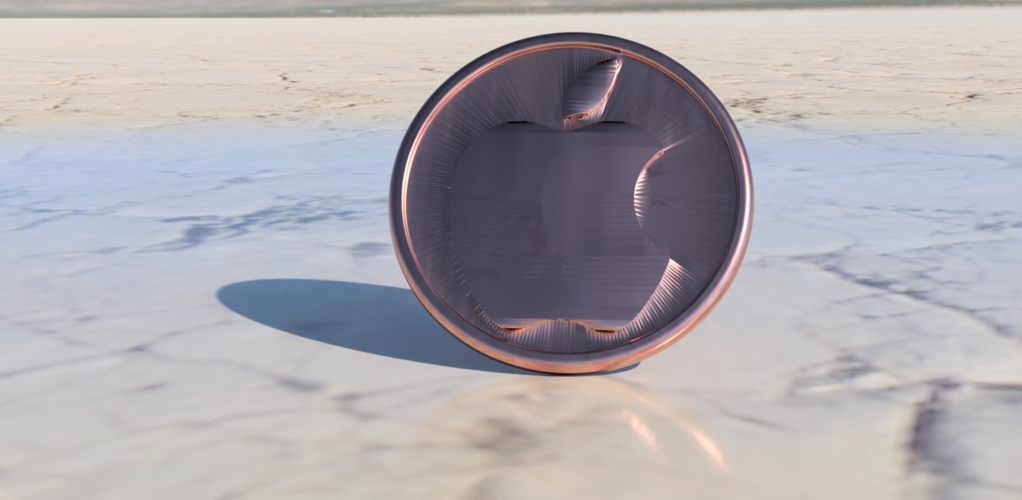
Coaster with Apple logo
pinshape
Coaster with Apple Logo Here's a coaster featuring the original Apple logo. I printed it using a single or multiple colors, filament or resin, and would love to see what you guys have created. This coaster is a standard size (100 by 100 by 5 mm), designed to fit in my coaster holder: https://www.thingiverse.com/thing:3130397 Printer Details: Brand: Ultimaker Model: Ultimaker 2 Rafts: No Supports: No Resolution: 0.2mm Infill: 18% Filament: Ultimaker PLA white Printing Notes: I used my Ultimaker 2 with the following settings: 0.2mm layer height, 18% infill, and a 0.4mm nozzle at 210 degrees Celsius. I also used a heated bed to ensure optimal printing results. To prevent curling up at the bottom, I applied a brim during the print process. Feel free to experiment with your own configuration – no worries! Design Process: I picked an Apple logo from my browser and converted it into SVG format using Inkscape. Then, I opened the file in Blender and transformed it into a 3D object. In Meshmixer, I repaired the file, erased some unwanted elements, and added a coaster to create the final design. To refine the model further, I merged the coaster with the picture after scaling it up. For the drink coaster itself, I used 123D Design's simple modeling techniques. You can also choose to create a template in another program like Tinkercad or download one from my website (https://www.thingiverse.com/thing:3542555). I saved the design as an STL file and sliced it for printing. Although the model had some issues even after repairing it in Meshmixer, I exported it to Netfabb Online Service to fix any remaining problems. Netfabb's unlimited fixing procedures made my choice clear – especially since MakePrintable only offers three procedures. The result was a perfectly printable model without any issues. If you're interested in learning how I convert 2D pictures into 3D models, check out this video: https://www.youtube.com/watch?v=g6cmClwLhz8 (Video length: under 6 minutes) For more information on designing 2D to 3D using Blender, use these links: Download Blender for free: https://www.blender.org/download/ Download Inkscape for free: https://inkscape.org/nl/download/ Best regards, Raimon of IdeaLab
With this file you will be able to print Coaster with Apple logo with your 3D printer. Click on the button and save the file on your computer to work, edit or customize your design. You can also find more 3D designs for printers on Coaster with Apple logo.
