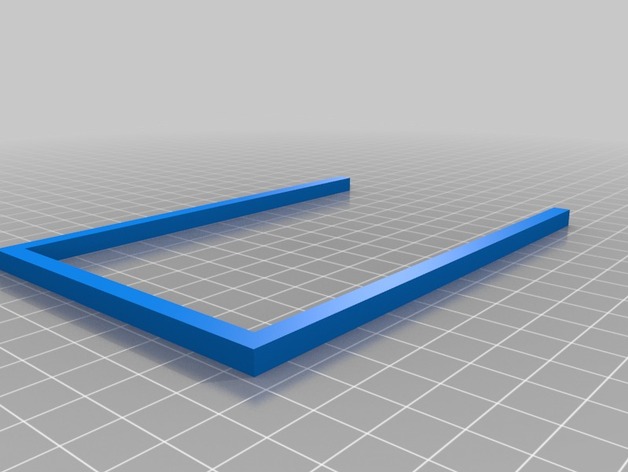
CNC or 3D Printable - Maze Puzzle Box - Design by : Benno de Grote
thingiverse
Maze Puzzle Box ====== Designed by Benno de Grote and 3D Modeled by TJWeb Read Instructions in the Instructions Tab for Information. THIS HAS NOT BEEN TESTED! If you try this before I get to. Please reply with Photos / Video or other info. Would love to see it! Instructions You'll Need: Glue Which Will Bond Your Material of Choice Well Small Rubber Band Little Bigger Rubber Band 9mm Metal Ball Not Too Light 3 Small Nails or Screws Something to Drill a Small Hole with Time CNC (Skip if 3D Print) If you are going to CNC Machine this please do it on all the Layers Which Are Starting with CNC. (Just remember to select Either Hard / Easy, No Need to machine out both). Also to make the container deeper machine out more of Layer 2 which is just the container walls. If you machine out 10pcs of Layer 2 then you have a big Container :) 3D Print (Skip if CNC) Unless stated its all printed at your selected Layer Height, your choice of Number of Walls, minimum 10% infill (Recommended 25%). Print all the Parts Starting with "print_". On Layer 1 you can select Height or make your own. On Layer 2 you can select Either the Hard or Easy layer. Build the Container: (Parts that start with print_c or cnc_c) CNC: Glue Layer 1 onto Layer 2 then continue to glue all the machined Layer 2 parts on top. When you are finished you can glue Layer 3 on top of the last Layer 2. When finished glue Layer 4 on top of Layer 3 so that when the Groove is closest to you the Lock Pin on Layer 4 should be on the Left on the wall furthest away from you. (http://link.jepb.no/bacX) 3D Print: Glue Layer 2 and 1 together like this: (http://link.jepb.no/bBQl) Thats About It. Build the Lid: Watch this Movie and try Figuring it out yourself : Images: http://link.jepb.no/bBQl http://link.jepb.no/bCfH http://link.jepb.no/bC1R http://link.jepb.no/bCRG http://link.jepb.no/bAln Making the Mechanism Work: Turn the Lid so the "Gap" is pointing up where you can see Both the Sliding Blocks. Drill 3 small holes Where you see the pins on this image. Put in the small nails, possible glue them down to make the Bind Stronger. Put the small rubberband between the non-sliding pin and the closest sliding pin Put the bigger band between the non-sliding pin and the furthest away sliding pin . Now you should be able to turn the Lid and slide the middle part on top and it should fall back in position!
With this file you will be able to print CNC or 3D Printable - Maze Puzzle Box - Design by : Benno de Grote with your 3D printer. Click on the button and save the file on your computer to work, edit or customize your design. You can also find more 3D designs for printers on CNC or 3D Printable - Maze Puzzle Box - Design by : Benno de Grote.
