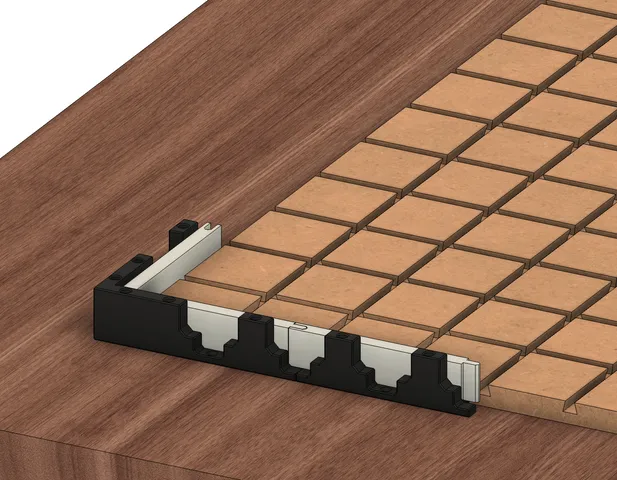
CNC Corner Spoilboard Holder/Guide
prusaprinters
WhatA modular corner and side holder/guide system that allow the CNC to cut dovetail tracks for the matchfit system into the spoilboard and slide in clamps by removing the walls but leaving the holders screwed to the table.It uses a modular system made of 4 pieces:The corner and side holders that are screwed to the table and never removed.The corner and side walls that go between the spoilboard and corner/sides and which actually hold your material in place.The walls are not strictly necessary to print as you could easily use anything that is 0.5in by 1.25in by the desired length.This modular system was designed for a 0.75in tall spoildboard of any size (preferably a multiple of 3in for both the X and Y).The holders are made for dovetail tracks 3in apart. WhyTo easily allow material to be held in the corners without getting in the way of the dovetail track used by the matchfit system. When I designed this system I had 4 requirements.Create a system that would help clamp the materials to the corners.Allow access to the tracks without removing the holders.Allow to change the spoilboard without removing the holders.Allow the CNC to cut the dovetail tracks without removing the holders.By designing this holder with removable walls I could ensure that all my requirement where met. HowThe use of this holders is fairly simple as you simply have to screw the holders to the table at each corner of the spoilboard where you intend to hold your material. If you need a longer holder you can add as many side holders as you want to extend to the desired length.If you need to add a clamp simply remove the wall from between the spoildboard and holder and slide in the clamp. The same goes for creating the tracks.IMPORTANT: If you want the CNC to be able to cut the dovetail track it needs to have enough travel to go 0.25in outside of the spoilboard. As such you should make your spoil board 0.25in smaller than your CNC's cutting area on all side.It is also recommended that your spoildboard's size be a multiple of 3in since the spacing of the tracks is 3in. While this is not strictly necessary by using a multiple of 3in you are sure that every corner will align correctly with the tracks.To hold your material simply use clamps putting side pressure on your material towards the holder. I plan to use clamps like these (not mine) but anything applying side pressure should be fine. NOTE: I have yet to try it out since I only receive my CNC in a couple of month.
With this file you will be able to print CNC Corner Spoilboard Holder/Guide with your 3D printer. Click on the button and save the file on your computer to work, edit or customize your design. You can also find more 3D designs for printers on CNC Corner Spoilboard Holder/Guide.
