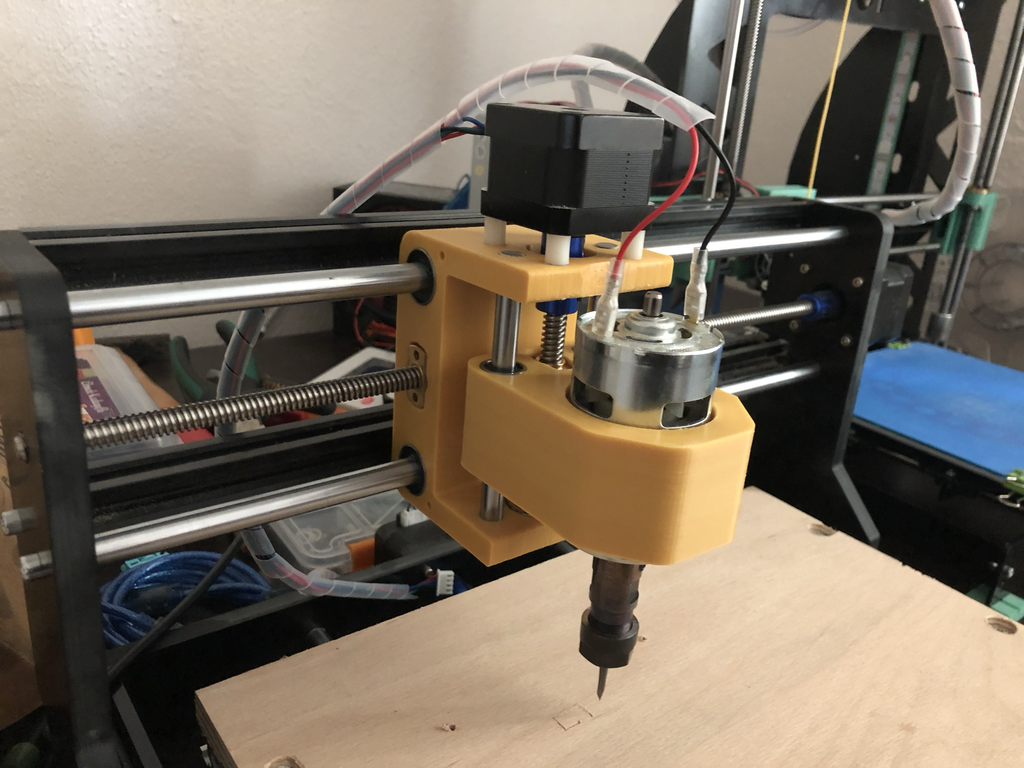
CNC 3018 Pro Upgrades
thingiverse
I bought SaintSmart CNC 3018 Pro in high hopes. My initial plan was to mill PCBs with it, but my first attempt was a disappointment. I then turned to engraving plywood and saw some improvement. However, when I used the machine, I noticed excessive vibration from the Z-axis and bearings that were loose due to oversized holes. I tried using screws to secure them, but this solution didn't work during PCB milling. My CNC's problem: https://youtu.be/HUETNqpFnL0 <iframe width="560" height="315" src="https://www.youtube.com/embed/HUETNqpFnL0" frameborder="0" allow="accelerometer; autoplay; encrypted-media; gyroscope; picture-in-picture" allowfullscreen></iframe> I redesigned the X and Z axis parts, utilizing my machine's existing components without requiring any new materials. Note: I broke my machine's plastic parts while installing backlash nuts. You can see photos above. I sanded the parts and applied oil-based lubricant (WD-40) to ensure proper bearing fitment. PS: This project is currently in progress. My next plan involves designing an electronic card box, incorporating a height map for leveling PCB surfaces. I intend to add a headphone jack for the auto-leveling probe and an on-off switch for the spindle later. I have uploaded SolidWorks files for editing purposes. UPDATE v.1.1 ------------------ I created a new Z-axis and spindle carriage part that matches the original design, eliminating the need for screws to secure it. This is still untested. UPDATE v.1.2 ------------------ Improved X-axis performance. UPDATE v.1.3 ------------------ * Designed Cronos Maker CNC Control Card v.1.1-based card box. * Added an Emergency Stop Button box with a 28mm arcade button. * Installed a 3.5mm female jack for the probe. UPDATE v.1.4 ------------------ * Added a case for the Woodpecker CNC control card, although it hasn't been tested yet. * Installed a 40mm fan on the box cover. * Included a circuit diagram.
With this file you will be able to print CNC 3018 Pro Upgrades with your 3D printer. Click on the button and save the file on your computer to work, edit or customize your design. You can also find more 3D designs for printers on CNC 3018 Pro Upgrades.
