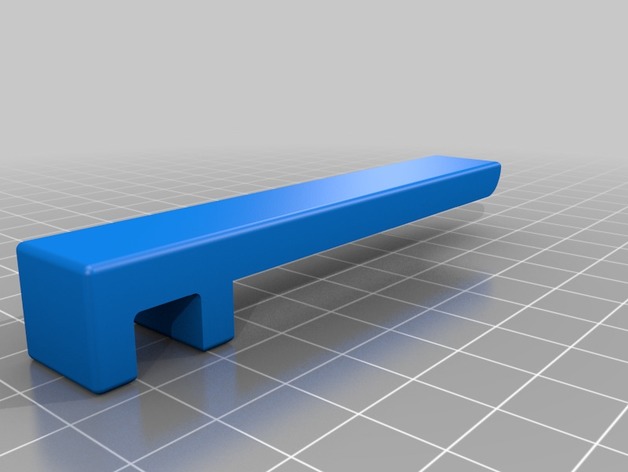
Clip on stand to Sony Xperia Z5 Compact
thingiverse
Clip your phone to the holder and let it rest against it, the phone will fit perfectly either way you hold it. Print Settings Printer Brand: Wanhao Printer: Wanhao Duplicator i3 V2 Rafts: You don't need them. Supports: No Resolution: 0.2 millimeters Infill: Start at 20 percent and adjust as needed. Notes: Try placing the phone holder on its back in your slicer for a better fit. I printed mine with 0.1 millimeter layers but 0.2 might be too much, start there and print again if you're not satisfied. Post-Printing All I did was lightly sand it down, no need to get fancy. If the phone doesn't fit snugly, you'll need to sand the gap where it rests. Edit: When printing with 0.2 layer height (PLA) I found that it took more sanding in the gap, this might depend on your slicer settings and filament type. How I Designed This I based my design on the first "Glif". You can find the CAD file for this project on OnShape: https://cad.onshape.com/documents/44de3512864ecec8e5ce1b59/w/7d6a599b128da4e9b70a358e/e/3772758e2cc5f3120125a66e
With this file you will be able to print Clip on stand to Sony Xperia Z5 Compact with your 3D printer. Click on the button and save the file on your computer to work, edit or customize your design. You can also find more 3D designs for printers on Clip on stand to Sony Xperia Z5 Compact.
