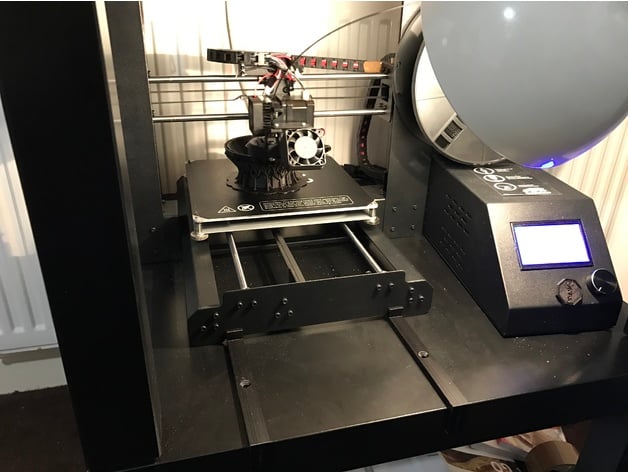
Clip-on Lack Table Braces for Wanhao i3/Maker Select
thingiverse
Having purchased a Wanhao i3 and two Lack tables from IKEA, I sought to secure the printer to stabilize the Z-axis. Not wanting to drill and lacking hardware or rods, this design is entirely screwless, with holes present nonetheless. To further stabilize the Z-axis, I hot-glued the top brace to the underside of the table. The setup now prints flawlessly. Additionally, a small cable holder was incorporated at the rear for cables, provided you need to keep them down (the heat bed must remain unobstructed). Print Settings Printer Brand: Wanhao Printer: Wanhao Duplicator i3 V2 Rafts: No Supports: Doesn't Matter Resolution: .2 Infill: 15 Notes: You will need to print two top braces, two front braces, and either two back left braces or one back left brace paired with one back right brace. Design Process Designed in SketchUp, the files are included so you can modify them for your own enclosure or table.
With this file you will be able to print Clip-on Lack Table Braces for Wanhao i3/Maker Select with your 3D printer. Click on the button and save the file on your computer to work, edit or customize your design. You can also find more 3D designs for printers on Clip-on Lack Table Braces for Wanhao i3/Maker Select.
