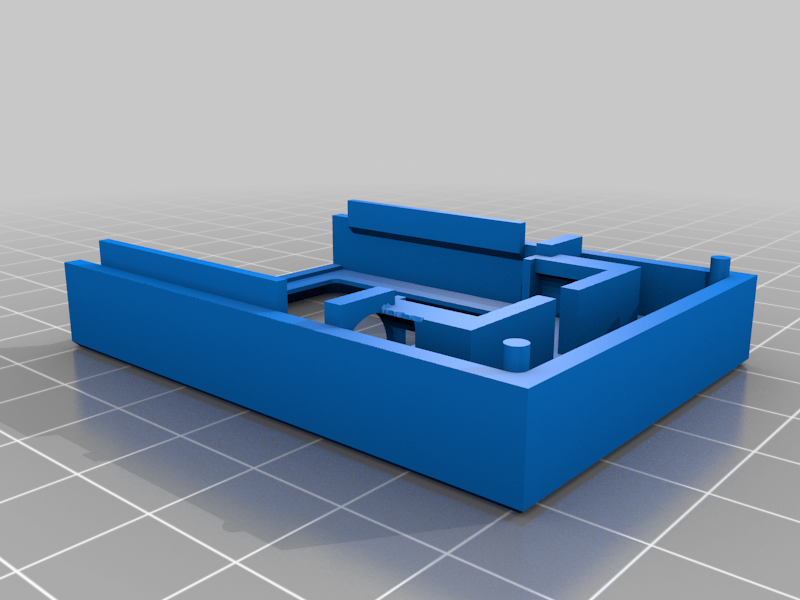
Classic Mac iPod Nano Dock With Headphone Hole
thingiverse
This is just a remix of the front piece for @choinw's Thing. You can use the other parts from his Thing, and simply swap in this front piece which allows for a headphone stub to be put in while the Nano is docked, making the Nano think there are headphones and allowing you to "play" a song on repeat, which will keep the screen on while plugged in. I removed material around the base of the iPod Nano slot to allow for the cut off stub of a headphone male plug to be inserted while the Nano is in this dock. This allows for you to play a song on repeat, which allows for the screen to stay on with the clock full time without dimming of shutting off. I just used an old headphone cord, cut the cable off, superglued the segments together, and inserted it into the Nano. I then enabled "Time On Wake" under Settings->General->Date and Time. Set a song to play on repeat, then press the power button to turn off the display. Press it again to wake the Nano, and it should display the clock. The display should not turn off. I no longer had an original Apple 30 pin charging cable and I used this one (https://www.amazon.com/gp/product/B08P2YMH63/ref=ppx_yo_dt_b_search_asin_title?ie=UTF8&psc=1). I had to remove some plastic from the front piece with my wire cutters, but it fits snug and holds the nano well. I will probably be hot gluing some coins into the case to give it some weight.
With this file you will be able to print Classic Mac iPod Nano Dock With Headphone Hole with your 3D printer. Click on the button and save the file on your computer to work, edit or customize your design. You can also find more 3D designs for printers on Classic Mac iPod Nano Dock With Headphone Hole.
