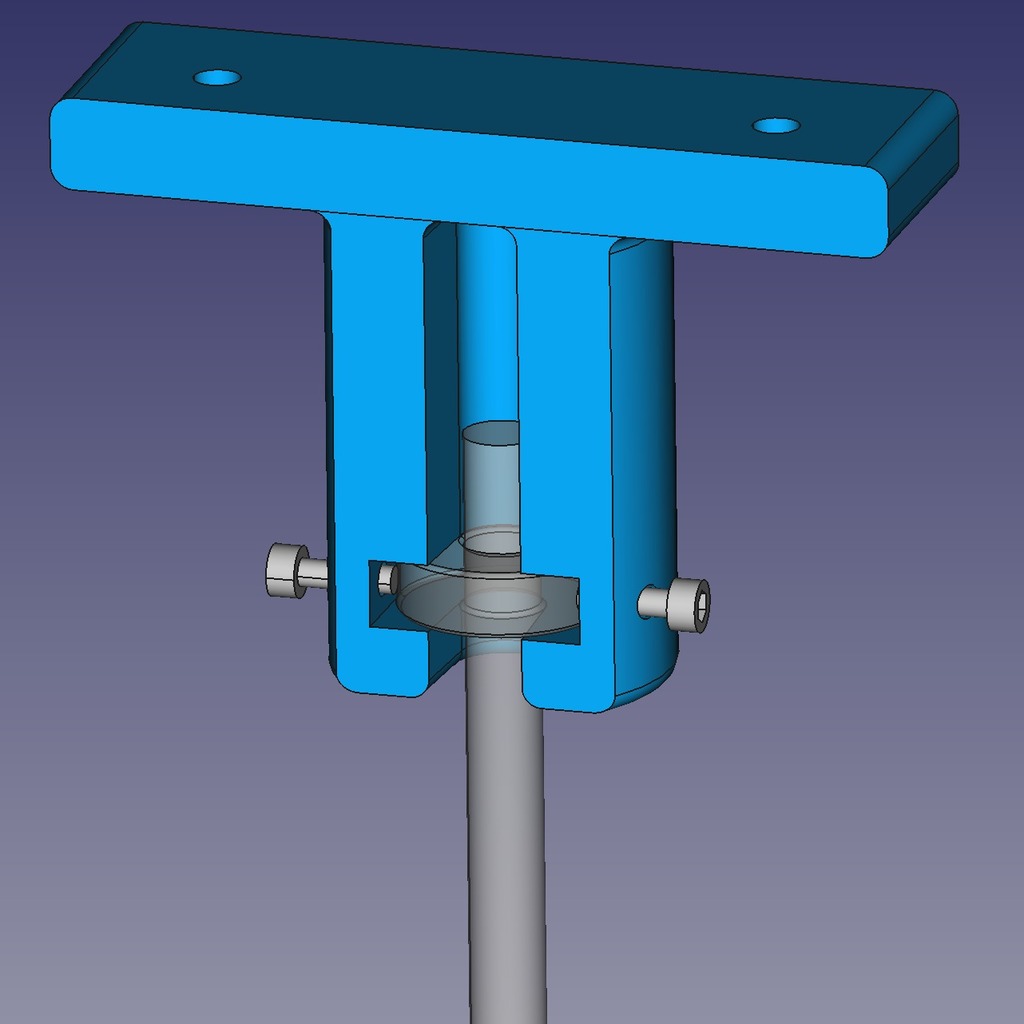
CL-260-Z-Axis-Guide
thingiverse
Z-Axis Alignment Guide for the CL-260 ===================================== This critical component secures the Z-Axis in place from its topmost position, effectively preventing excessive wobbling due to the inherent play of my rod-driving nuts. To maximize stability, ensure that the rod is carefully aligned, as this guide primarily addresses wobble caused by nut play. Sources: ---------- CAD files for this modification are readily available on our public GitHub repository: https://github.com/coldtobi/tobis_cl260_modifications Print Settings ----------------- For optimal results, I recommend printing with 3 perimeter layers and a layer height of 0.25 mm using ABS plastic. Additionally, set the honeycomb infill to 25% for added structural integrity.
With this file you will be able to print CL-260-Z-Axis-Guide with your 3D printer. Click on the button and save the file on your computer to work, edit or customize your design. You can also find more 3D designs for printers on CL-260-Z-Axis-Guide.
