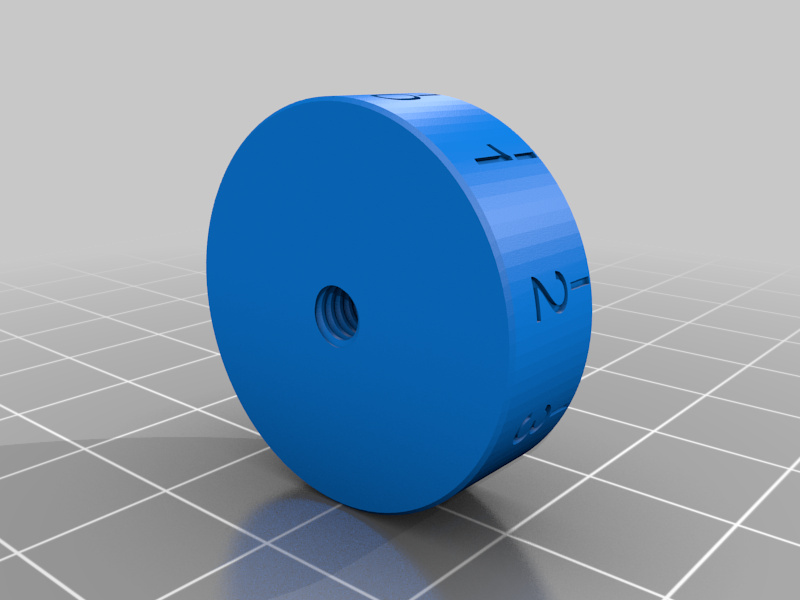
Circular Scale
prusaprinters
<p>This is a simple round threaded indicator, numbered 0 to 9. I used it when I was testing how repeatable a TTP223 capacitive switch was. It divides the thread pitch of 1/32 inches into 10 so that the linear movement was 1/320 inches (almost 0.08mm) for every graduation.</p> <p>The thread is 8-32 because that was the long screw I had on hand, with PLA it was very tight, it might be better to scale it up a few %. I just sized the thread with a tap after it was printed.</p> <p>Depending on which way you put it into the screw it will count up or down as you turn the screw.</p> <p>My filament was white and the markings are hard to see, I painted over it with a permanent marker and then rubbed it off with isopropyl alcohol to improve the visibility.</p> <p>I printed with the writing upright so the spreading out on the bed didn't affect the marking too much.</p> <h3>Print Settings</h3> <p><strong>Printer Brand:</strong></p> <p>Creality</p> <p class="detail-setting printer"><strong>Printer: </strong> <div><p>Ender 3</p></div> <p><strong>Rafts:</strong></p> <p>Doesn't Matter</p> <p class="detail-setting supports"><strong>Supports: </strong> <div><p>No</p></div> <p><strong>Resolution:</strong></p> <p>0.2</p> <p class="detail-setting infill"><strong>Infill: </strong> <div><p>50%</p></div> <p><strong>Filament:</strong> Unknown PLA White</p> <p><br/> <p class="detail-setting notes"><strong>Notes: </strong></p> </p><div><p>3G of PLA filament, 23 minutes according to Cura</p></div> Post-Printing ============= <p><strong>Improve readability</strong></p> <div><p>Painted with black marker and cleaned it off with IPA, this showed up the markings better</p></div> <p class="detail-image"><img src="https://cdn.thingiverse.com/assets/47/ef/9e/20/29/IMG_0262.jpg"/></p> <p class="detail-caption"><strong>Test setup, using Lego of course. Very flexible accurate and repeatable</strong></p> How I Designed This =================== <p><strong>Design steps</strong></p> <div><p>Fusion360, use sheet metal design and make a ring. Flatten it out and add markings. Reform into a ring and add centre cylinder with the threaded hole. </p> Fusion now allows you to emboss circular shapes without the fancy gymnastics used here <p><strong>Unfolded ring with markings</strong></p> <p><strong>Refolded</strong></p> <p><strong>Fill the centre and thread ahole</strong></p> <p><strong>What I should have used, on the right</strong></p> </div></p></p></p> Category: Parts
With this file you will be able to print Circular Scale with your 3D printer. Click on the button and save the file on your computer to work, edit or customize your design. You can also find more 3D designs for printers on Circular Scale.
