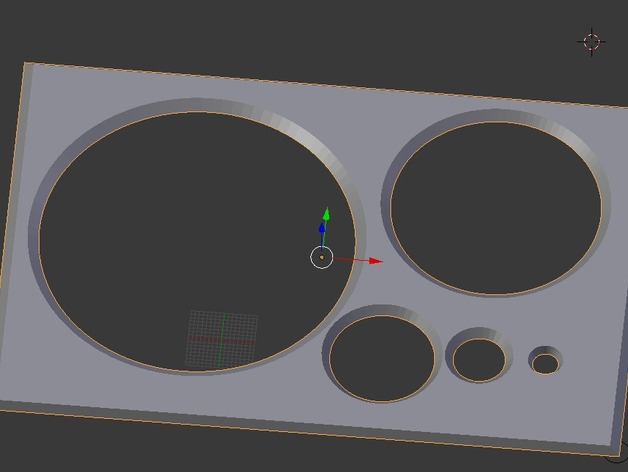
Circle Drawing Guide
thingiverse
Drawing Circles Made Easy This guide is designed to walk you through the process of drawing circles with precision and accuracy. The nominal sizes for these circles are set at 3, 2, 1, 1/2 and 1/4 inches. Using the Sides as a Straight Edge In addition to drawing circles, the sides can also be used as a straight edge, giving you even more flexibility in your designs. Print Settings Printer Information The printer being used for this process is an Ultimaker 2. This specific model offers high-quality prints and precision control. Printing Options Rafts: The raft option has been turned off for this print job, allowing the circle to be printed directly onto the build platform. Supports: Supports have also been disabled, giving the circle a clean and unobstructed design. Resolution: The resolution of the print is set at .1, providing a high level of detail and accuracy. Infill: The infill percentage has been set at 100%, ensuring that the circle is fully solid and robust.
With this file you will be able to print Circle Drawing Guide with your 3D printer. Click on the button and save the file on your computer to work, edit or customize your design. You can also find more 3D designs for printers on Circle Drawing Guide.
