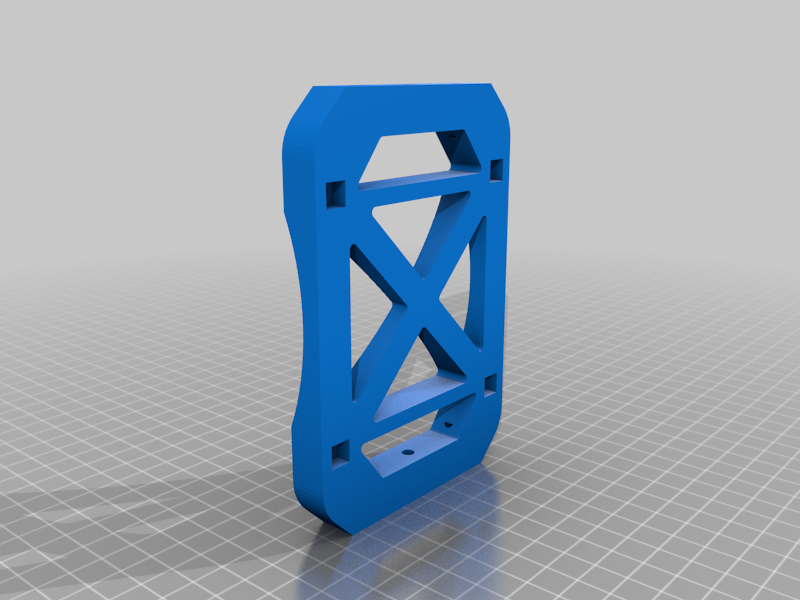
Cintiq 13HD Vesa mounting bracket
thingiverse
Human: Vesa mounting bracket for Cintiq 13HD (tested with DTK-1301) This mounting bracket reuses the slots in the back of the display to attach a 75mmx75mm vesa-compatible mounting plate without any modifications. Hardware Required: - At least four m4-20mm screws - Eight to ten m4 nuts, with locknuts being optional What to Print: - Two clip.stl files - One mountplate.stl file How to Install: - Install the m4 nuts in the bottom of the mounting plate, using some force as they are slightly undersized; use a screw to hold the nut and wiggle until it moves into place. - Add one of the clips to the mounting plate, using a flathead screwdriver to stop the nut from moving while tightening the screws. - Attach the partially assembled mount to the back of the display and install the final clip.
With this file you will be able to print Cintiq 13HD Vesa mounting bracket with your 3D printer. Click on the button and save the file on your computer to work, edit or customize your design. You can also find more 3D designs for printers on Cintiq 13HD Vesa mounting bracket.
