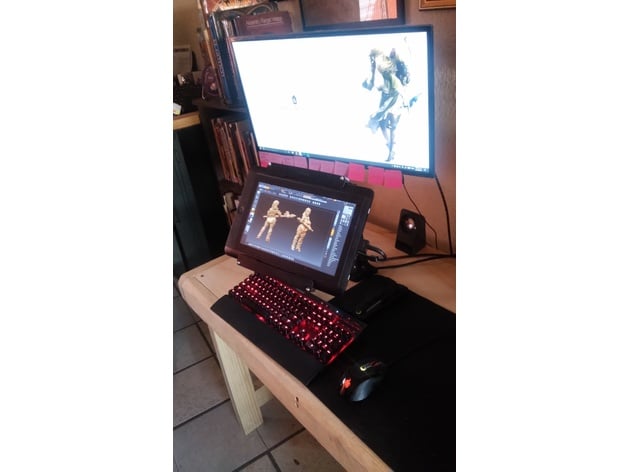
Cintiq 13 HD VESA adapter
thingiverse
I bought a mounting arm for my Cintiq 13 HD. As any owner of that tablet knows, it does not include a VESA mount behind, making it impossible to strap it to a monitor mount or support using the VESA standard. I figured there was an easy and affordable way to do this safely, and I'm sharing it so others can too. The tablet is held from top and bottom when correctly assembled. No hardware touches the tablet at all. You won't damage it. I've tested it back and forth, and it works perfectly. DISCLAIMER: READ THE INSTRUCTIONS CAREFULLY If you like my projects on Thingiverse, consider giving a tip. Not only will I appreciate it, but I promise to put it to good use. Thanks for considering! INSTRUCTIONS MATERIALS: I used 3 mm MDF. Acrylic could work too, but I liked that MDF has some give and is cheaper. I spray-painted it before cutting. CUTTING: Cut the pieces at your chosen laser cutter. Gather all of them. A key note: The "brackets" with multiple layers need to be placed correctly. Make sure bolts enter easily. HARDWARE FOR ASSEMBLY: You'll need extra hardware for this, but it's very affordable. -Washers (I used neoprene and steel washers for a better grip) -Wing Nuts or nuts for securing it in the back -Adhesive rubber stoppers: These separate the cut hardware from the tablet and protect it from wear and tear ASSEMBLY: First, add bolts and washers to the largest part. The engraved side faces you. Paste rubber stoppers at all corners, equally spaced apart. You want them to be taller than the bolts strapping it to the VESA mount. I used flat head screws for easier installation. Put the tablet over this and make sure it fits snugly. Take the top bracket with the Märchen logo and orient it correctly. Add more rubber stoppers at the lower corners, along with two places in-between. Make sure they're near the bottom edge. Do the same for the lower bracket. Find out how many separators (remember: right side up) you need by test-assembling the setup. You may need fewer or more depending on your device's size and weight. Assemble everything snugly, but not too tightly. Use wing nuts to secure it in place. Mount your tablet on the VESA mount or arm using wing nuts. Give it a try and ensure the tablet doesn't fall when you separate it. ADAPTING: You can use this with other devices by adapting and re-measuring – the principle remains the same.
With this file you will be able to print Cintiq 13 HD VESA adapter with your 3D printer. Click on the button and save the file on your computer to work, edit or customize your design. You can also find more 3D designs for printers on Cintiq 13 HD VESA adapter.
