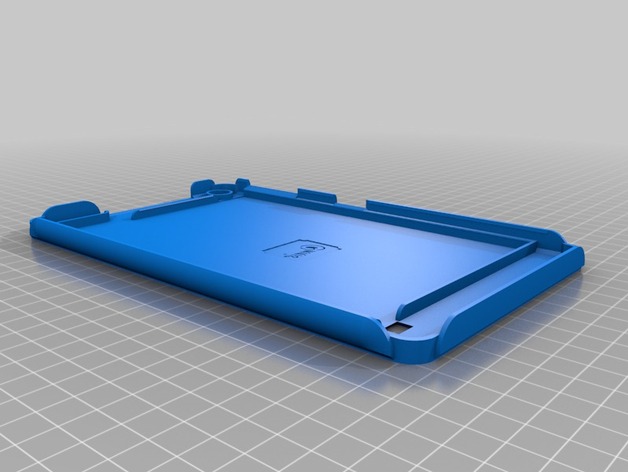
Chuwi Hi8 pro - Power Up Case
thingiverse
My Verdict: The tablet's low-price paired with a low-power battery is a deal-breaker for me. This versatile and powerful device is still worth trying out. The Android 5.1 and Windows10 operating systems come with a generous 32GB memory, expandable to 128GB via an SD card. When set up correctly, this tablet makes a reliable companion for daily life. Its price-performance ratio is top-notch. However, the undersized battery ruins the fun. That's why I'm excited to share my solution: the Chuwi Hi8pro PowerUp Case, which nearly doubles the battery power. A Word of Caution: Before you start modifying your tablet, be aware that any hardware changes may void your warranty and require expert knowledge to avoid accidents with electronic components, particularly Li-Ion/Li-Poly batteries. If unsure, consult a qualified professional. My Experience: I tested this modification over several weeks and found it safe and effective. Nevertheless, I'm not liable for any potential issues. To get the most out of this guide, download the accompanying picture package for additional information on modifying your Chuwi Hi8 pro Tablet. Printing Details: Printer Brand: Ultimaker Printer Model: Ultimaker 2 Supports: No Resolution: @0.1mm Infill: 33% Notes: Minadax PLA 2.85mm @45mm/s @200 degrees Celsius Post-Modification Requirements: Apart from necessary tools, you'll need: Fundamentals of electronics and soldering experience. Different types of Li-Ion/Li-Polymer batteries with Protection Boards and maximum dimensions of 4mm x 119.5mm x 171mm. A suitable connector (e.g., MR30 + Silicone cable) for currents up to 3 amperes. Hot glue. Heat shrink tubing. Foam rubber buffer with a thickness of 5mm. Designing the PowerUp Case: The original tablet's battery performance was lacking. Without modification, it had: (+/-) A slim and handy design. (+) Low weight, including the battery. (-/+) Below-average good battery performance, but low charging time until completion. (+) Protective covers were officially available. (-) The battery was difficult to access and replace. After modifying the tablet with the PowerUp Case, I got: (+/-) A very handy device, now 16mm thick. Each side added only 1.5mm in thickness. (-) Total weight without the original battery: 275g; plus nearly 60g for the power case; plus the weight of the new battery (150g); total weight: ~485 Grams. (+/-) Nearly twice the battery power, but a much longer charging time until completion. (-/+) No protective covers were officially available. The 3D printed case provided some protection for the device housing and the new battery. (+/-) Different types of batteries with maximum dimensions selectable and easily interchangeable. However, a suitable connecting plug must be soldered. Important Reminders: !!! Never use unprotected batteries without electronic management systems (BMS). Unprotected batteries with direct polarity connections are extremely risky in this application !!! !!! Never leave your active tablet unattended. Thermal problems can occur due to excessive device usage during charging or high system loads over extended periods, resulting in overheating and burning of the new battery !!!
With this file you will be able to print Chuwi Hi8 pro - Power Up Case with your 3D printer. Click on the button and save the file on your computer to work, edit or customize your design. You can also find more 3D designs for printers on Chuwi Hi8 pro - Power Up Case.
